Hey!
I'm currently trying to set up a LXC with Ubuntu on Proxmox on Windows 10 (via Hyper-V). I'm having the issue, that the LXC seemingly can't connect to the netowork.
My setup is the following:
Windows 10 with Hyper-V (IP: 192.168.178.21)
Proxmox is running on that Hyper-V (connected to the network via a Hyper-V virtual switch which is set to "External Network" and got the IP: 192.168.178.20)
Ubuntu is running as LXC on that Proxmox (IP: 192.168.178.50)
- I can ping my router from the Proxmox VM (.20)
- I can not ping my router from the Ubuntu LXC (.50)
- I can ping the Proxmox VM from other devices on the network
- I can not ping the Ubuntu LXC from other devices on the network
- I can ping the Hyper-V host (.21) from the Proxmox VM
- I can not ping the Hyper-V host (.21) from the Ubutnu LXC
The /etc/network/interfaces of the Proxmox VM contains:
The Ubuntu LXC doesn't have a /etc/network/interfaces file? Is that needed and maybe the issue?
Network view (form Proxmox GUI) of the LXC:

Network view (from Proxmox GUI) of the host itself:
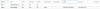
ip a from the LXC returns:
ip r from the LXC returns:
Sadly I don't understand much about Linux networking and have no idea. In tutorials I watched, it seemed to be working out-of-the-box.
Sincerely
Ind3x
I'm currently trying to set up a LXC with Ubuntu on Proxmox on Windows 10 (via Hyper-V). I'm having the issue, that the LXC seemingly can't connect to the netowork.
My setup is the following:
Windows 10 with Hyper-V (IP: 192.168.178.21)
Proxmox is running on that Hyper-V (connected to the network via a Hyper-V virtual switch which is set to "External Network" and got the IP: 192.168.178.20)
Ubuntu is running as LXC on that Proxmox (IP: 192.168.178.50)
- I can ping my router from the Proxmox VM (.20)
- I can not ping my router from the Ubuntu LXC (.50)
- I can ping the Proxmox VM from other devices on the network
- I can not ping the Ubuntu LXC from other devices on the network
- I can ping the Hyper-V host (.21) from the Proxmox VM
- I can not ping the Hyper-V host (.21) from the Ubutnu LXC
The /etc/network/interfaces of the Proxmox VM contains:
Code:
auto lo
iface lo inet loopback
iface eth0 inet manual
auto vmbr0
iface vmbr0 inet static
address 192.168.178.20
netmask 255.255.255.0
gateway 192.168.178.1
bridge_ports eth0
bridge_stp off
bridge_fd 0The Ubuntu LXC doesn't have a /etc/network/interfaces file? Is that needed and maybe the issue?
Network view (form Proxmox GUI) of the LXC:

Network view (from Proxmox GUI) of the host itself:
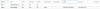
ip a from the LXC returns:
Code:
1: lo: <LOOPBACK,UP,LOWER_UP> mtu 65536 qdisc noqueue state UNKNOWN group default qlen 1000
link/loopback 00:00:00:00:00:00 brd 00:00:00:00:00:00
inet 127.0.0.1/8 scope host lo
valid_lft forever preferred_lft forever
inet6 ::1/128 scope host
valid_lft forever preferred_lft forever
2: eth0@if28: <BROADCAST,MULTICAST,UP,LOWER_UP> mtu 1500 qdisc noqueue state UP group default qlen 1000
link/ether ca:69:cd:6d:df:c4 brd ff:ff:ff:ff:ff:ff link-netnsid 0
inet 192.168.178.50/24 brd 192.168.178.255 scope global eth0
valid_lft forever preferred_lft forever
inet6 fe80::c869:cdff:fe6d:dfc4/64 scope link
valid_lft forever preferred_lft foreverip r from the LXC returns:
Code:
default via 192.168.178.1 dev eth0 proto static
192.168.178.0/24 dev eth0 proto kernel scope link src 192.168.178.50Sadly I don't understand much about Linux networking and have no idea. In tutorials I watched, it seemed to be working out-of-the-box.
Sincerely
Ind3x
Last edited:

