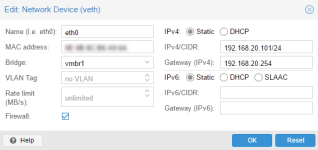Hello,
I currenty facing network problems with the virtual adapter for the container network.
Here is my network config
/etc/network/interfaces
/etc/sysctl.conf
ip addr (proxmox)
ping (proxmox)
ip addr (container)
ping (container)
I Thought it's a firewall problem so i disabled firewall on cluster & node but it made no difference. But in case here is the firewall config:
/etc/pve/firewall/cluster.fw
I currenty facing network problems with the virtual adapter for the container network.
Here is my network config
/etc/network/interfaces
Code:
auto lo
iface lo inet loopback
auto eth0
iface eth0 inet static
address 5.35.x.y
netmask 255.255.255.0
gateway 5.35.x.y
auto vmbr0
iface vmbr0 inet static
address 10.0.0.1
netmask 255.255.255.0
bridge_ports none
bridge_stp off
bridge_fd 0/etc/sysctl.conf
Code:
net.ipv4.ip_forward=1
net.ipv4.conf.all.accept_redirects = 0
net.ipv4.conf.all.send_redirects = 0ip addr (proxmox)
Code:
1: lo: <LOOPBACK,UP,LOWER_UP> mtu 65536 qdisc noqueue state UNKNOWN group default qlen 1
link/loopback 00:00:00:00:00:00 brd 00:00:00:00:00:00
inet 127.0.0.1/8 scope host lo
valid_lft forever preferred_lft forever
inet6 ::1/128 scope host
valid_lft forever preferred_lft forever
2: eth0: <BROADCAST,MULTICAST,UP,LOWER_UP> mtu 1500 qdisc pfifo_fast state UP group default qlen 1000
link/ether 00:1c:42:74:61:bd brd ff:ff:ff:ff:ff:ff
inet 5.35.x.y/24 brd 5.35.x.y scope global eth0
valid_lft forever preferred_lft forever
inet6 fe80::21c:x:x:x/64 scope link
valid_lft forever preferred_lft forever
3: vmbr0: <BROADCAST,MULTICAST,UP,LOWER_UP> mtu 1500 qdisc noqueue state UP group default qlen 1000
link/ether fe:30:d6:f5:bd:91 brd ff:ff:ff:ff:ff:ff
inet 10.0.0.1/24 brd 10.0.0.255 scope global vmbr0
valid_lft forever preferred_lft forever
inet6 fe80::e44e:x:x:x/64 scope link
valid_lft forever preferred_lft forever
6: veth100i0@if5: <BROADCAST,MULTICAST,UP,LOWER_UP> mtu 1500 qdisc noqueue master vmbr0 state UP group default qlen 1000
link/ether fe:30:d6:f5:bd:91 brd ff:ff:ff:ff:ff:ff link-netnsid 0ping (proxmox)
Code:
root@proxmox:~# ping 10.0.0.2
PING 10.0.0.2 (10.0.0.2) 56(84) bytes of data.
64 bytes from 10.0.0.2: icmp_seq=1 ttl=64 time=0.094 ms
64 bytes from 10.0.0.2: icmp_seq=2 ttl=64 time=0.068 ms
^C
--- 10.0.0.2 ping statistics ---
2 packets transmitted, 2 received, 0% packet loss, time 999ms
rtt min/avg/max/mdev = 0.068/0.081/0.094/0.013 ms
root@proxmox:~# ping google.com
PING google.com (172.217.23.174) 56(84) bytes of data.
64 bytes from fra15s22-in-f174.1e100.net (172.217.23.174): icmp_seq=1 ttl=56 time=3.84 ms
64 bytes from fra15s22-in-f174.1e100.net (172.217.23.174): icmp_seq=2 ttl=56 time=4.02 msip addr (container)
Code:
1: lo: <LOOPBACK,UP,LOWER_UP> mtu 65536 qdisc noqueue state UNKNOWN group default qlen 1
link/loopback 00:00:00:00:00:00 brd 00:00:00:00:00:00
inet 127.0.0.1/8 scope host lo
valid_lft forever preferred_lft forever
inet6 ::1/128 scope host
valid_lft forever preferred_lft forever
7: eth0@if8: <BROADCAST,MULTICAST,UP,LOWER_UP> mtu 1500 qdisc noqueue state UP group default qlen 1000
link/ether 6e:61:4d:af:d6:2c brd ff:ff:ff:ff:ff:ff
inet 10.0.0.2/24 brd 10.0.0.255 scope global eth0
valid_lft forever preferred_lft forever
inet6 fe80::6c61:4dff:feaf:d62c/64 scope link
valid_lft forever preferred_lft foreverping (container)
Code:
root@container:~# ping 10.0.0.1
PING 10.0.0.1 (10.0.0.1) 56(84) bytes of data.
64 bytes from 10.0.0.1: icmp_seq=1 ttl=64 time=0.196 ms
64 bytes from 10.0.0.1: icmp_seq=2 ttl=64 time=0.072 ms
^C
--- 10.0.0.1 ping statistics ---
2 packets transmitted, 2 received, 0% packet loss, time 999ms
rtt min/avg/max/mdev = 0.072/0.134/0.196/0.062 ms
root@container:~# ping google.com
^CI Thought it's a firewall problem so i disabled firewall on cluster & node but it made no difference. But in case here is the firewall config:
/etc/pve/firewall/cluster.fw
Code:
[OPTIONS]
policy_in: ACCEPT
enable: 1
[RULES]
GROUP proxmox
IN ACCEPT -p tcp -dport 22 # ssh
IN DROP
[group proxmox]
IN ACCEPT -p tcp -dport 22 # ssh
IN ACCEPT -p tcp -dport 443 # https
IN ACCEPT -p tcp -dport 80 # http