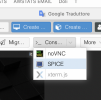No audio for VM Linux
- Thread starter frankz
- Start date
You are using an out of date browser. It may not display this or other websites correctly.
You should upgrade or use an alternative browser.
You should upgrade or use an alternative browser.
If you add a virtual Audio Device to the VM with Audio Device:
AC97 and Backend Driver: SPICE, it should work fine for VMs with Linux when you use the SPICE Console viewer (which requires Display: SPICE (QXL) for the VM). Can you show us your VM configuration?So I understand that Microsoft's rdp doesn't work?If you add a virtual Audio Device to the VM with Audio Device:AC97and Backend Driver:SPICE, it should work fine for VMs with Linux when you use the SPICE Console viewer (which requires Display:SPICE (QXL)for the VM). Can you show us your VM configuration?
Sorry, I don't know if Microsoft RDP works. Can you tell us the configuration of the VM (that you can to produce audio) and the system that you use to connect to it (where you can to hear audio)? Maybe someone else knows how to get it working for your setup.
Thanks for your suggestions, but I think my browser is missing a plugin for qxl, in fact here is what I see:
Thanks for your suggestions, but I think my browser is missing a plugin for qxl, in fact here is what I see:If that VM is indeed using LXLE, I suggest setting Display toSPICE (qxl)and reboot. Then press the arrow part of the Console button and select SPICE. Then you should have sound while watching the VM.
View attachment 26949
Attachments
You need to install a SPICE client for your platform, which appears to be OSX? I have no experience with OSX, sorry.
Thanks, I think there is an unstable version for mac os anyway thanks for your information.You need to install a SPICE client for your platform, which appears to be OSX? I have no experience with OSX, sorry.
I'm having the same issue, I've installed Debian 11, but the same happens with other distro's in VM, like Pop!-OS. I've added an audio device (tried all three options that Proxmox offers)

The audio does correctly show up in the sound settings of the VM.
I'm using the latest version of virt-viewer on Windows 10, which works really well, except for the sound .
If I play a Youtube clip or an MP3 I can see the the little display respond:

However, I do not hear anything. Since I'm new to Proxmox ther is a good change I'm doing something wrong or maybe I'm forgetting to change a setting. All help would be really appreciated.

The audio does correctly show up in the sound settings of the VM.
I'm using the latest version of virt-viewer on Windows 10, which works really well, except for the sound .
If I play a Youtube clip or an MP3 I can see the the little display respond:

However, I do not hear anything. Since I'm new to Proxmox ther is a good change I'm doing something wrong or maybe I'm forgetting to change a setting. All help would be really appreciated.
Attachments
Sound is broken after SPICE Windows client version 7. There is more information in this thread.I'm having the same issue, I've installed Debian 11, but the same happens with other distro's in VM, like Pop!-OS. I've added an audio device (tried all three options that Proxmox offers)
The audio does correctly show up in the sound settings of the VM.
I'm using the latest version of virt-viewer on Windows 10, which works really well, except for the sound .
If I play a Youtube clip or an MP3 I can see the the little display respond:
However, I do not hear anything. Since I'm new to Proxmox ther is a good change I'm doing something wrong or maybe I'm forgetting to change a setting. All help would be really appreciated.