Hello, I am new to proxmox and I am trying to setup a new enviroment on a dedicated server from Hetzner.
I used to setup proxmox using installimage provided by them.
I have 4 disks 480GB each one, but in the proxmox panel I can see available space only 958GB.
I am not an expert on Linux and general server management, so if we can guide me how to fix that will be perfect.
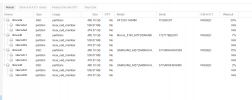
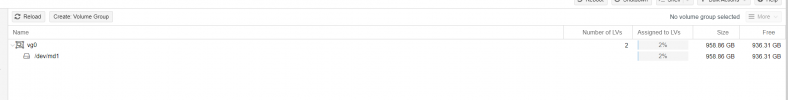

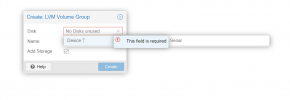
Thank you very much for your help.
I used to setup proxmox using installimage provided by them.
I have 4 disks 480GB each one, but in the proxmox panel I can see available space only 958GB.
I am not an expert on Linux and general server management, so if we can guide me how to fix that will be perfect.
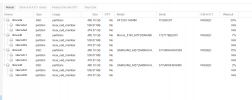
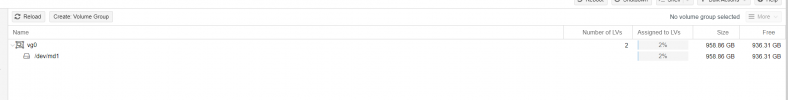
Code:
root@Proxmox-VE ~ # lvs
LV VG Attr LSize Pool Origin Data% Meta% Move Log Cpy%Sync Convert
root vg0 -wi-ao---- 15.00g
swap vg0 -wi-ao---- 6.00g
Code:
root@Proxmox-VE ~ # pvs
PV VG Fmt Attr PSize PFree
/dev/md1 vg0 lvm2 a-- 893.00g 872.00g
Code:
root@Proxmox-VE ~ # fdisk -l
Disk /dev/sda: 447.13 GiB, 480103981056 bytes, 937703088 sectors
Disk model: XF1230-1A0480
Units: sectors of 1 * 512 = 512 bytes
Sector size (logical/physical): 512 bytes / 4096 bytes
I/O size (minimum/optimal): 4096 bytes / 4096 bytes
Disklabel type: dos
Disk identifier: 0x6825b7ba
Device Boot Start End Sectors Size Id Type
/dev/sda1 2048 1050623 1048576 512M fd Linux raid autodetect
/dev/sda2 1050624 937701039 936650416 446.6G fd Linux raid autodetect
Disk /dev/sdc: 447.13 GiB, 480103981056 bytes, 937703088 sectors
Disk model: SAMSUNG MZ7LM480
Units: sectors of 1 * 512 = 512 bytes
Sector size (logical/physical): 512 bytes / 512 bytes
I/O size (minimum/optimal): 512 bytes / 512 bytes
Disklabel type: dos
Disk identifier: 0xa39babf5
Device Boot Start End Sectors Size Id Type
/dev/sdc1 2048 1050623 1048576 512M fd Linux raid autodetect
/dev/sdc2 1050624 937701039 936650416 446.6G fd Linux raid autodetect
Disk /dev/sdb: 447.13 GiB, 480103981056 bytes, 937703088 sectors
Disk model: Micron_5100_MTFD
Units: sectors of 1 * 512 = 512 bytes
Sector size (logical/physical): 512 bytes / 4096 bytes
I/O size (minimum/optimal): 4096 bytes / 4096 bytes
Disklabel type: dos
Disk identifier: 0x280062f6
Device Boot Start End Sectors Size Id Type
/dev/sdb1 2048 1050623 1048576 512M fd Linux raid autodetect
/dev/sdb2 1050624 937701039 936650416 446.6G fd Linux raid autodetect
Disk /dev/sdd: 447.13 GiB, 480103981056 bytes, 937703088 sectors
Disk model: SAMSUNG MZ7LM480
Units: sectors of 1 * 512 = 512 bytes
Sector size (logical/physical): 512 bytes / 512 bytes
I/O size (minimum/optimal): 512 bytes / 512 bytes
Disklabel type: dos
Disk identifier: 0x7dce0399
Device Boot Start End Sectors Size Id Type
/dev/sdd1 2048 1050623 1048576 512M fd Linux raid autodetect
/dev/sdd2 1050624 937701039 936650416 446.6G fd Linux raid autodetect
Disk /dev/md1: 893.01 GiB, 958858788864 bytes, 1872771072 sectors
Units: sectors of 1 * 512 = 512 bytes
Sector size (logical/physical): 512 bytes / 4096 bytes
I/O size (minimum/optimal): 524288 bytes / 1048576 bytes
Disk /dev/md0: 511 MiB, 535822336 bytes, 1046528 sectors
Units: sectors of 1 * 512 = 512 bytes
Sector size (logical/physical): 512 bytes / 4096 bytes
I/O size (minimum/optimal): 4096 bytes / 4096 bytes
Disk /dev/mapper/vg0-root: 15 GiB, 16106127360 bytes, 31457280 sectors
Units: sectors of 1 * 512 = 512 bytes
Sector size (logical/physical): 512 bytes / 4096 bytes
I/O size (minimum/optimal): 524288 bytes / 1048576 bytes
Disk /dev/mapper/vg0-swap: 6 GiB, 6442450944 bytes, 12582912 sectors
Units: sectors of 1 * 512 = 512 bytes
Sector size (logical/physical): 512 bytes / 4096 bytes
I/O size (minimum/optimal): 524288 bytes / 1048576 bytes
Code:
root@Proxmox-VE ~ # df -h
Filesystem Size Used Avail Use% Mounted on
udev 126G 0 126G 0% /dev
tmpfs 26G 1.2M 26G 1% /run
/dev/mapper/vg0-root 15G 4.9G 9.1G 36% /
tmpfs 126G 52M 126G 1% /dev/shm
tmpfs 5.0M 0 5.0M 0% /run/lock
/dev/md0 485M 177M 283M 39% /boot
/dev/fuse 128M 16K 128M 1% /etc/pve
tmpfs 26G 0 26G 0% /run/user/0
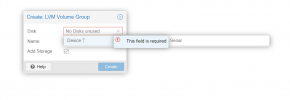
Thank you very much for your help.

