Motherboard: Gigabyte WRX80
Troubleshooting a separate issue, I reset my BIOS to default. I think I set everything back to how it once was, but I don't have access to the GUI or the internet.. Luckily, I do have access via IPMI. In BIOS, both 10G ports show connected, but I can't ping my gateway. I had them bonded in Proxmox and it was working fine until today. I swapped cables with my IPMI port and the cable works fine. I tried searching, but don't seem to be getting anywhere.
I did notice some blocked states, but not sure what that means for me.
I tried setting it to dhcp, no luck there either.
Please help... Thanks in advance


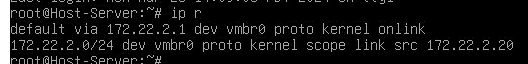

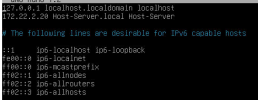
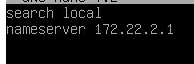
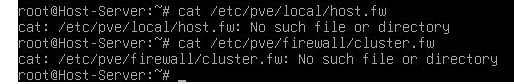

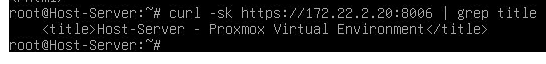
Troubleshooting a separate issue, I reset my BIOS to default. I think I set everything back to how it once was, but I don't have access to the GUI or the internet.. Luckily, I do have access via IPMI. In BIOS, both 10G ports show connected, but I can't ping my gateway. I had them bonded in Proxmox and it was working fine until today. I swapped cables with my IPMI port and the cable works fine. I tried searching, but don't seem to be getting anywhere.
I did notice some blocked states, but not sure what that means for me.
I tried setting it to dhcp, no luck there either.
Please help... Thanks in advance
journalctl -b -e

ip a

ip r
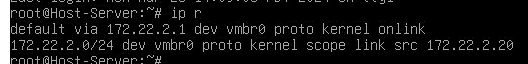
nano /etc/network/interfaces

nano /etc/hosts
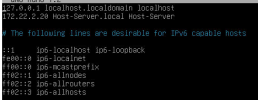
nano /etc/resolv.conf
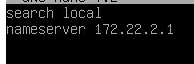
cat /etc/pve/local/host.fw
cat /etc/pve/firewall/cluster.fw
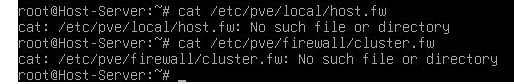
systemctl restart pveproxy.service pvedaemon.service
systemctl status pveproxy.service

curl -sk https://172.22.2.20:8006 | grep title
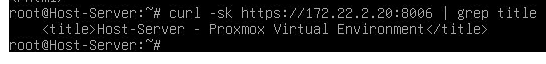
Attachments
Last edited:


