Hallo zusammen,
ich versuche für opnsense-vm eine NIC durchzureichen, dabei habe ich mich an die Proxmox und Thomas Krenn HowTo's orientiert.
IOMMU ist aktiviert und die Kernelmodule sind geladen
Die Netzwerkkarte, welche durchgereich werden soll, sitzt auf dem Bus 05:00.0 und ist in der Gruppe 14:
Die VM ist wie folgt eingerichtet:
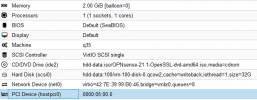
Das Problem ist, dass meine Proxmox-Umgebung scheinbar die Netzwerkverbindung verliert sobald ich die VM starte. Laut der FM im Tasks-Log konnte aber auch die VM nicht gestartet werden:
Ohne das "PCI Device" Startet die VM ganz normal. Hat jemand eine Idee was hier falsch läuft?
ich versuche für opnsense-vm eine NIC durchzureichen, dabei habe ich mich an die Proxmox und Thomas Krenn HowTo's orientiert.
IOMMU ist aktiviert und die Kernelmodule sind geladen
Code:
root@proxmox:~# dmesg |grep -e DMAR -e IOMMU -e AMD-Vi
[ 0.935824] pci 0000:00:00.2: AMD-Vi: IOMMU performance counters supported
[ 0.938685] pci 0000:00:00.2: AMD-Vi: Found IOMMU cap 0x40
[ 0.938686] pci 0000:00:00.2: AMD-Vi: Extended features (0x58f77ef22294a5a):
[ 0.938687] AMD-Vi: Interrupt remapping enabled
[ 0.938740] AMD-Vi: Lazy IO/TLB flushing enabled
[ 0.939388] perf/amd_iommu: Detected AMD IOMMU #0 (2 banks, 4 counters/bank).
root@proxmox:~# lsmod | grep vfio
vfio_pci 53248 0
vfio_virqfd 16384 1 vfio_pci
irqbypass 16384 2 vfio_pci,kvm
vfio_iommu_type1 32768 0
vfio 32768 2 vfio_iommu_type1,vfio_pciDie Netzwerkkarte, welche durchgereich werden soll, sitzt auf dem Bus 05:00.0 und ist in der Gruppe 14:
Code:
root@proxmox:~# lspci | grep Ethernet
05:00.0 Ethernet controller: Intel Corporation 82574L Gigabit Network Connection
06:00.0 Ethernet controller: Intel Corporation 82576 Gigabit Network Connection (rev 01)
06:00.1 Ethernet controller: Intel Corporation 82576 Gigabit Network Connection (rev 01)
2a:00.0 Ethernet controller: Realtek Semiconductor Co., Ltd. Device 8125 (rev 04)
root@proxmox:~# find /sys/kernel/iommu_groups/ -type l | grep '05:00.0'
/sys/kernel/iommu_groups/14/devices/0000:05:00.0Die VM ist wie folgt eingerichtet:
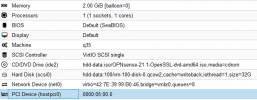
Das Problem ist, dass meine Proxmox-Umgebung scheinbar die Netzwerkverbindung verliert sobald ich die VM starte. Laut der FM im Tasks-Log konnte aber auch die VM nicht gestartet werden:
Code:
TASK ERROR: unable to activate storage 'hdd-data' - directory is expected to be a mount point but is not mounted: '/mnt/pve/hdd-data'
