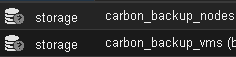After changing the server address for my backup NFS mount from hostname to IP address, storage volumes are shown in Proxmox UI as enabled but inactive (see screenshot), This includes that no volume usage stats are returned, however, the volumes are fully functional.
My storage.cfg is
df -h gives
I can run backup jobs on the volumes both from the command line and from the UI.
So it seems the mount works as supposed, however, the UI deduces a problem.
Can anyone give me a hint how the storage status is determined internally?
Additional information:
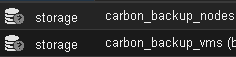
My storage.cfg is
Code:
nfs: carbon_backup_vms
export /volume1/proxmox_backup/virtual_machines
path /mnt/pve/carbon_backup_vms
server 10.80.29.210
content backup
prune-backups keep-all=1
nfs: carbon_backup_nodes
export /volume1/proxmox_backup/nodes/bc2-nitrogen
path /mnt/pve/carbon_backup_nodes
server 10.80.29.210
content backup
prune-backups keep-all=1df -h gives
Code:
bc2-carbon.myinternal.network.de:/volume1/proxmox_backup/virtual_machines 15T 5.8T 9.3T 39% /mnt/pve/carbon_backup_vms
bc2-carbon.myinternal.network.de:/volume1/proxmox_backup/nodes/bc2-nitrogen 15T 5.8T 9.3T 39% /mnt/pve/carbon_backup_nodesI can run backup jobs on the volumes both from the command line and from the UI.
So it seems the mount works as supposed, however, the UI deduces a problem.
Can anyone give me a hint how the storage status is determined internally?
Additional information:
Bash:
/sbin/showmount --no-headers --exports 10.80.29.210
/volume1/proxmox_backup 10.80.29.197
Code:
rpcinfo -p 10.80.29.210
program vers proto port service
100000 4 tcp 111 portmapper
100000 3 tcp 111 portmapper
100000 2 tcp 111 portmapper
100000 4 udp 111 portmapper
100000 3 udp 111 portmapper
100000 2 udp 111 portmapper
100005 1 udp 892 mountd
100005 1 tcp 892 mountd
100005 2 udp 892 mountd
100005 2 tcp 892 mountd
100005 3 udp 892 mountd
100005 3 tcp 892 mountd
100024 1 udp 662 status
100024 1 tcp 662 status
100003 2 tcp 2049 nfs
100003 3 tcp 2049 nfs
100003 4 tcp 2049 nfs
100003 2 udp 2049 nfs
100003 3 udp 2049 nfs
100021 1 udp 4045 nlockmgr
100021 3 udp 4045 nlockmgr
100021 4 udp 4045 nlockmgr
100021 1 tcp 4045 nlockmgr
100021 3 tcp 4045 nlockmgr
100021 4 tcp 4045 nlockmgr