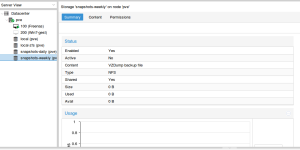Hello there,
randomly I'm not able to config NFS shares as additional storage in the proxmox I configure
It happens randomly and I don't know why.
I usually proceed as follow:
1. I set up a Freenas VM inside proxmox with physical disk attached driectly to the VM
2. I set up NFS shares inside (virtual) freenas
3. I configure NFS additional storage on proxmox web gui
Everything works like a charm up to here but, sometimes, I don't know why, NFS share doesn't works: "Storage is not online". See attached image. What drives me crazy is that it doesn't happens on every server I setup, just sometimes.
If I df via SSH no NFS share appears to be mounted and I'm not able to make it work
I'm using nfs type 3 on the server side (freenas)
It happened with Proxmox 4.1, and now with 4.2...
Does Somebody found this strange behaviour?
P.s. it happens with a Physical Freenas too
randomly I'm not able to config NFS shares as additional storage in the proxmox I configure
It happens randomly and I don't know why.
I usually proceed as follow:
1. I set up a Freenas VM inside proxmox with physical disk attached driectly to the VM
2. I set up NFS shares inside (virtual) freenas
3. I configure NFS additional storage on proxmox web gui
Everything works like a charm up to here but, sometimes, I don't know why, NFS share doesn't works: "Storage is not online". See attached image. What drives me crazy is that it doesn't happens on every server I setup, just sometimes.
If I df via SSH no NFS share appears to be mounted and I'm not able to make it work
I'm using nfs type 3 on the server side (freenas)
It happened with Proxmox 4.1, and now with 4.2...
Does Somebody found this strange behaviour?
P.s. it happens with a Physical Freenas too
Attachments
Last edited: