I may be approaching this the wrong way... I have a disk with existing files, I'd like to share the contents with vms and containers in the single node.
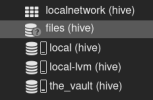
This is likely complicated by the fact that I'm also using the disk to store
192.168.3.100 is my node's IP and I'm not sure at all what export is supposed to be. I looked all over the web and found nothing of note.
Am I doing this all wrong? I'm starting to guess I may need to split the "the_vault" partition into two. One for access to isos, backups, ect. The other for the nfs share...
Also not sure what I could use under content, since nothing seems to be related to just using the existing files.
Code:
root@hive:~# cat /etc/pve/storage.cfg
dir: local
path /var/lib/vz
content iso,backup,vztmpl
lvmthin: local-lvm
thinpool data
vgname pve
content rootdir,images
btrfs: the_vault
path /mnt/the_vault/pve-storage
content snippets,iso,backup,rootdir,vztmpl,images
is_mountpoint /mnt/the_vault
nodes hive
nfs: files
path /mnt/the_vault
server 192.168.3.100
export /space/files
options vers=3,soft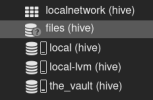
This is likely complicated by the fact that I'm also using the disk to store
snippets,iso,backup,rootdir,vztmpl,images.192.168.3.100 is my node's IP and I'm not sure at all what export is supposed to be. I looked all over the web and found nothing of note.
Am I doing this all wrong? I'm starting to guess I may need to split the "the_vault" partition into two. One for access to isos, backups, ect. The other for the nfs share...
Also not sure what I could use under content, since nothing seems to be related to just using the existing files.

