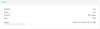When attempting to set up NFS, I am unable to get mounts to load via the GUI or through editing /etc/pve/storage.cfg
I AM able to get the NFS mounts to load via mount:
Log is puking out the following every few seconds:
Sep 05 02:46:27 pmox1 pvestatd[1771]: storage 'VMDKs' is not online
I'm sure I am missing something really simple and stupid but alas, I'm missing it. Can anyone point me the right direction, even if it's just search terms?
Edit: vixed my typo. I also fixed it, but spelling things correctly is totally overrated.
Code:
nfs: VMDKs
export /mnt/tank/VMDK
path /mnt/pve/VMDKs
server 192.168.0.3
content images,vztmpl,rootdir,backup
maxfiles 5
options vers=4,tcp
Code:
mount -t nfs -o vers=4,tcp 192.168.0.3:/mnt/tank/VMDKs /mnt/pve/VMDKs
mount -t nfs -o vers=4,tcp 192.168.0.3:/mnt/tank/Storage/OS_Disks /mnt/pve/OS_DisksLog is puking out the following every few seconds:
Sep 05 02:46:27 pmox1 pvestatd[1771]: storage 'VMDKs' is not online
I'm sure I am missing something really simple and stupid but alas, I'm missing it. Can anyone point me the right direction, even if it's just search terms?
Edit: vixed my typo. I also fixed it, but spelling things correctly is totally overrated.
Last edited: