Hallo zusammen,
nach den ersten Installationsschritten (Proxmox, Ubuntu-VM) habe ich auf dem host einen zfs-pool eingerichtet. Mit Hilfe von samba sind einzelne Ordner von Win10 im Zugriff.
Diese Ordner wollte ich nun auch in der Ubuntu-VM über nfs verfügbar machen. Dazu habe ich folgende Anpassungen/Einstellungen vorgenommen:
A) Server - pve
1. Abfrage nfs-Versionen
2. Export-Verzeichnis 'Data-Set' erstellt
3. Die Datei /etc/exports angepasst
4. Anpassung /etc/fstab
Das Verzeichnis scheint auch exportiert zu werden:
Mit Proxmox hatte ich die folgenden Probleme:

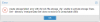
Der Ordner existiert aber:
B) Client - Ubuntu-VM
Auf dem Client ist der mount nicht möglich:
Die richtige IP sollte ich eingerichtet haben:
Da ich keine Beschränkung der Größe des nfs-storage möchte, würde ich es bevorzugen, wenn ich dies über die Kommandozeile bzw. über einen entsprechenden Eintrag in /etc/fstab konfigurieren könnte.
Gehe ich über 'storage' der VM, muss ich eine Größe für den mount-point vorgeben, was ich nicht möchte.
Viele Grüße!
nach den ersten Installationsschritten (Proxmox, Ubuntu-VM) habe ich auf dem host einen zfs-pool eingerichtet. Mit Hilfe von samba sind einzelne Ordner von Win10 im Zugriff.
Diese Ordner wollte ich nun auch in der Ubuntu-VM über nfs verfügbar machen. Dazu habe ich folgende Anpassungen/Einstellungen vorgenommen:
A) Server - pve
1. Abfrage nfs-Versionen
root@pve:~# cat /proc/fs/nfsd/versions
-2 +3 +4 +4.1 +4.2
2. Export-Verzeichnis 'Data-Set' erstellt
root@pve:~# ls /srv/nfs-export/
Data-Set
3. Die Datei /etc/exports angepasst
cat /etc/exports
# /etc/exports: the access control list for filesystems which may be exported
# to NFS clients. See exports(5).
#
# Example for NFSv2 and NFSv3:
# /srv/homes hostname1(rw,sync,no_subtree_check) hostname2(ro,sync,no_subtree_check)
#
# Example for NFSv4:
# /srv/nfs4 gss/krb5i(rw,sync,fsid=0,crossmnt,no_subtree_check)
# /srv/nfs4/homes gss/krb5i(rw,sync,no_subtree_check)
#
#Dateisysteme
/srv/nfs-export/Data-Set 192.168.245.132(rw,sync,no_root_squash,no_subtree_check)
4. Anpassung /etc/fstab
root@pve:~# cat /etc/fstab
# <file system> <mount point> <type> <options> <dump> <pass>
proc /proc proc defaults 0 0
##bind mounts für nfs
/pool/smb/Data/Data-Set /srv/nfs-export/Data-Set none defaults,bind 0 0
Das Verzeichnis scheint auch exportiert zu werden:
root@pve:~# exportfs -v
/srv/nfs-export/Data-Set
192.168.245.132(rw,wdelay,no_root_squash,no_subtree_check,sec=sys,rw,secure,no_root_squash,no_all_squash)
root@pve:~# showmount -e 192.168.245.130
Export list for 192.168.245.130:
/srv/nfs-export/Data-Set 192.168.245.132
Mit Proxmox hatte ich die folgenden Probleme:

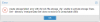
Der Ordner existiert aber:
root@pve:~# ls -al /mnt/pve/
total 2
drwxr-xr-x 3 root root 3 Mar 27 09:23 .
drwxr-xr-x 4 root root 4 Mar 27 07:35 ..
drwxr-xr-x 2 root root 2 Mar 27 09:17 Data-Set
B) Client - Ubuntu-VM
Auf dem Client ist der mount nicht möglich:
root@ubuntu:~# mount -t nfs -o nfsvers=4 192.168.245.130:/Data-Set /srv/halut-nfs/Data-Set/
mount.nfs: access denied by server while mounting 192.168.245.130:/Data-Set
Die richtige IP sollte ich eingerichtet haben:
root@ubuntu:~# ip addr show
1: lo: <LOOPBACK,UP,LOWER_UP> mtu 65536 qdisc noqueue state UNKNOWN group default qlen 1000
link/loopback 00:00:00:00:00:00 brd 00:00:00:00:00:00
inet 127.0.0.1/8 scope host lo
valid_lft forever preferred_lft forever
inet6 ::1/128 scope host
valid_lft forever preferred_lft forever
6: eth0@if7: <BROADCAST,MULTICAST,UP,LOWER_UP> mtu 1500 qdisc noqueue state UP group default qlen 1000
link/ether 3a:b8:fe:6c:10:82 brd ff:ff:ff:ff:ff:ff link-netnsid 0
inet 192.168.245.132/24 brd 192.168.245.255 scope global eth0
valid_lft forever preferred_lft forever
inet6 fe80::38b8:feff:fe6c:1082/64 scope link
valid_lft forever preferred_lft forever
Da ich keine Beschränkung der Größe des nfs-storage möchte, würde ich es bevorzugen, wenn ich dies über die Kommandozeile bzw. über einen entsprechenden Eintrag in /etc/fstab konfigurieren könnte.
Gehe ich über 'storage' der VM, muss ich eine Größe für den mount-point vorgeben, was ich nicht möchte.
Viele Grüße!

