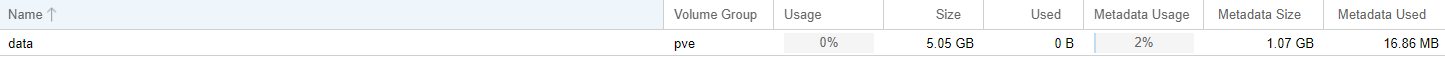Hi
I installed PVE on the dual SD in my Dell R630 solver.
Today when I try to install a tool on the host, I ran into this.
So when I dig a bit, I noticed this
and this
Now I am thinking since the local-lvm is not really being used, I can take that room and give to the pve-root. But how can I do that?
I found this post, but that doesnt seem to fix my problem as I need room in the /var/cache/apt/archives/, and I cannot really point it to a new volume mnt right?
https://forum.proxmox.com/threads/h...nd-reduce-local-lvm-size-in-same-disk.124172/
I installed PVE on the dual SD in my Dell R630 solver.
Today when I try to install a tool on the host, I ran into this.
E: You don't have enough free space in /var/cache/apt/archives/.So when I dig a bit, I noticed this
sdd 8:48 0 14.9G 0 disk
├─sdd1 8:49 0 1007K 0 part
├─sdd2 8:50 0 512M 0 part
└─sdd3 8:51 0 14.4G 0 part
├─pve-swap 253:0 0 1G 0 lvm [SWAP]
├─pve-root 253:1 0 6.7G 0 lvm /
├─pve-data_tmeta 253:2 0 1G 0 lvm
│ └─pve-data 253:4 0 4.7G 0 lvm
└─pve-data_tdata 253:3 0 4.7G 0 lvm
└─pve-data 253:4 0 4.7G 0 lvm
and this
Name Type Status Total Used Available %
ISO_dir dir active 963496960 115820416 847676544 12.02%
OS dir active 963496960 115820416 847676544 12.02%
local dir active 6825960 6458260 0 94.61%
local-lvm lvmthin active 4931584 0 4931584 0.00%
Now I am thinking since the local-lvm is not really being used, I can take that room and give to the pve-root. But how can I do that?
I found this post, but that doesnt seem to fix my problem as I need room in the /var/cache/apt/archives/, and I cannot really point it to a new volume mnt right?
https://forum.proxmox.com/threads/h...nd-reduce-local-lvm-size-in-same-disk.124172/