Good evening,
I just moved my NUC (1 NIC) from ESXi to Proxmox and I am trying to create the same configuration I had, but so far I have not had much luck.
What I had and I would like to achieve is:
1- NUC connected to a trunk port on a switch
2- PVE GUI in management VLAN (tagged VLAN 17)
3- VM's in other VLAN's (tagged VLANs 17, 20 and 30)
Following the Proxmox wiki I've been able to assign an IP in VLAN 17 to the PVE GUI and I can access it from other devices in VLAN 17 but I'm struggling with the creation/assignments of the other VLAN's to the VMS
This is my interfaces file
I tried to assign the the Network device to vmbr0 and tag 20 in one of the VM's but it is not able to connect to my network or to the internet
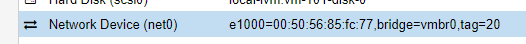
could someone give me some hints?
Regards
I just moved my NUC (1 NIC) from ESXi to Proxmox and I am trying to create the same configuration I had, but so far I have not had much luck.
What I had and I would like to achieve is:
1- NUC connected to a trunk port on a switch
2- PVE GUI in management VLAN (tagged VLAN 17)
3- VM's in other VLAN's (tagged VLANs 17, 20 and 30)
Following the Proxmox wiki I've been able to assign an IP in VLAN 17 to the PVE GUI and I can access it from other devices in VLAN 17 but I'm struggling with the creation/assignments of the other VLAN's to the VMS
This is my interfaces file
Code:
auto lo
iface lo inet loopback
iface eno1 inet manual
auto vmbr0
iface vmbr0 inet manual
bridge-ports eno1
bridge-stp off
bridge-fd 0
bridge-vlan-aware yes
bridge-vids 2-4094
auto vmbr0.17
iface vmbr0.17 inet static
address 192.168.17.36/24
gateway 192.168.17.1I tried to assign the the Network device to vmbr0 and tag 20 in one of the VM's but it is not able to connect to my network or to the internet
could someone give me some hints?
Regards

