When I try to start a new VM with all default settings that is pointed at a 'physical CD/DVD' for boot media, it does not start.
This is what I see:
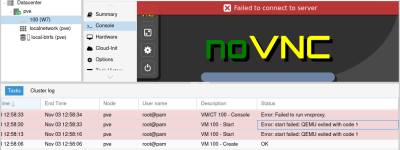
A few moments ago, I had tried to create the same VM and it at least spun up the physical DVD. Then I deleted it and recreated, but it does not even spin it up now.
I tried to put different guest OS DVDs into the drive but all do the same: do not boot. Even after I uploaded the ISO image to local storage the VM still does not boot from it.
Also, as I navigate the UI, I randomly get this:
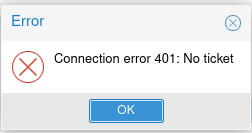
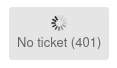
When I try to add SMB storage I get this:
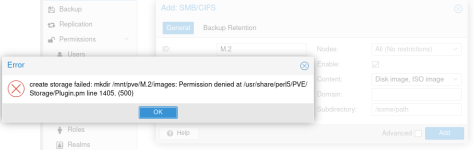
It also cannot update itself for some reason:

This is what I see:
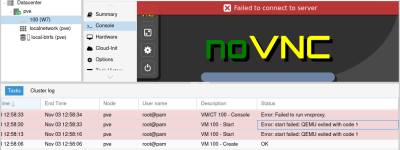
A few moments ago, I had tried to create the same VM and it at least spun up the physical DVD. Then I deleted it and recreated, but it does not even spin it up now.
I tried to put different guest OS DVDs into the drive but all do the same: do not boot. Even after I uploaded the ISO image to local storage the VM still does not boot from it.
Also, as I navigate the UI, I randomly get this:
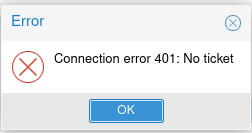
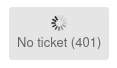
When I try to add SMB storage I get this:
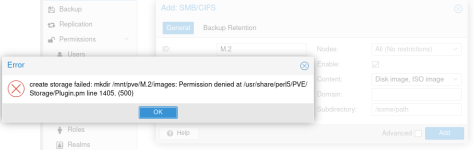
It also cannot update itself for some reason:

Last edited:

