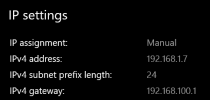[SOLVED] New to Proxmox
- Thread starter DerpyFox
- Start date
You are using an out of date browser. It may not display this or other websites correctly.
You should upgrade or use an alternative browser.
You should upgrade or use an alternative browser.
all your interfaces are down. Check your cables.
Blockbridge : Ultra low latency all-NVME shared storage for Proxmox - https://www.blockbridge.com/proxmox
Blockbridge : Ultra low latency all-NVME shared storage for Proxmox - https://www.blockbridge.com/proxmox
The switch is lit up.all your interfaces are down. Check your cables.
Blockbridge : Ultra low latency all-NVME shared storage for Proxmox - https://www.blockbridge.com/proxmox
besides all ports showing down, the network config points to non-existing enp4s0.
look at the interfaces showing in "ip a" and use the correct name based on where you think the cable is plugged.
Blockbridge : Ultra low latency all-NVME shared storage for Proxmox - https://www.blockbridge.com/proxmox
look at the interfaces showing in "ip a" and use the correct name based on where you think the cable is plugged.
Blockbridge : Ultra low latency all-NVME shared storage for Proxmox - https://www.blockbridge.com/proxmox
You type in
ip a in the console, write down the interface names it is showing, then run nano /etc/network/interfaces to edit your network config replacing all the occurances of the wrong interface with the correct ones you wrote down earlier given to you by ip a. Then restart the network with systemctl restart networking.I'll pass some additional tutorials to you here, as you are in the deep end, and I'm not 100% sure what you already know:
nano is a nice text editor, and will help you to edit the interfaces file: https://linuxize.com/post/how-to-use-nano-text-editor/
Debian provides an overview of configuring the interfaces file here: https://wiki.debian.org/NetworkConfiguration
nano is a nice text editor, and will help you to edit the interfaces file: https://linuxize.com/post/how-to-use-nano-text-editor/
Debian provides an overview of configuring the interfaces file here: https://wiki.debian.org/NetworkConfiguration
I now have my PC plugged into just the switch, and my server all 3 ethernet ports into the switch. Not a single one works. The dedicated NIC lights up the switch just like my PC. The onboard has no lights. enp4s0, enp4s0f0, enp4s0f1, enp5s0 all didn't work.
Okay, try making the following changes in the interfaces file, save it, and reboot:
Change:
iface enp4s0
To:
iface enp4s0f0
Change:
bridge-ports enp4s0
To:
bridge-ports enp4s0f0
Change:
iface enp4s0
To:
iface enp4s0f0
Change:
bridge-ports enp4s0
To:
bridge-ports enp4s0f0
Nothing. Running ip a shows enp4s0f0 as mtu 1500 qdisc mq master vmbr0 state UP group default qlen 1000, and vmbr0 is UP as well.Okay, try making the following changes in the interfaces file, save it, and reboot:
Change:
iface enp4s0
To:
iface enp4s0f0
Change:
bridge-ports enp4s0
To:
bridge-ports enp4s0f0
"UP" is progress.
Now figure out whether you are using 192.168.100 or 192.168.1 subnets.
Because your IP is on .1 and your GW is on .100.
Blockbridge : Ultra low latency all-NVME shared storage for Proxmox - https://www.blockbridge.com/proxmox
Now figure out whether you are using 192.168.100 or 192.168.1 subnets.
Because your IP is on .1 and your GW is on .100.
Blockbridge : Ultra low latency all-NVME shared storage for Proxmox - https://www.blockbridge.com/proxmox
they have to be on the same subnet. Either both 192.168.1.x or both 192.168.100.x
What is your windows workstation's IP? Use it's subnet as a guide
Blockbridge : Ultra low latency all-NVME shared storage for Proxmox - https://www.blockbridge.com/proxmox
What is your windows workstation's IP? Use it's subnet as a guide
Blockbridge : Ultra low latency all-NVME shared storage for Proxmox - https://www.blockbridge.com/proxmox
Looks like basic network knowledge is missing here. You need a default gateway in your LAN and that is usually your router. So don't use some random IPs that PVE defaults to when installing, but use IPs that actually make sense. So probably 192.168.1.1 for the gateway in case that is your router. And you also might want to edit /etc/resolv.conf to point to the IP of your router so your router will act as a DNS server.
You got a 192.168.1.42/24 so your subnet is between 192.168.1.1 and 192.168.1.255. Everything else is outside of that subnet and therefore can't be reached.
You got a 192.168.1.42/24 so your subnet is between 192.168.1.1 and 192.168.1.255. Everything else is outside of that subnet and therefore can't be reached.
Okay, what we probably need to do is to establish what your router is doing. Normally, for a windows machine, it'll get addresses automatically. So, as part of that, you can find out the IP of the router, and also the netmask [this is simpler than it sounds, but tends to be made complicated a little unnecessarily. Example: 255.255.255.0 is the same as /24, and 255 means essentially, this bit does not change, but the 0 means anything in that range {so 0 to 255}. Normally, home routers are 192.168.1.0/24 or 192.168.1.0 with netmask 255.255.255.0, giving you a range of anything between 192.168.1.0 and 192.168.1.255 {really 1 to 254, but let's not overcomplicate}]
If you set your workstation [your PC you are using] to get an address automatically, what address does it get, and what does it say the address of the router is?
This will help us a lot when working out what to do with your other settings on the proxmox host.
AHHH.... well, both boxes should be in the same range, and able to ping one another.I am directly connecting to the server with a switch in between.
On the proxmox host, try a ping to 192.168.1.7
On the windows PC, try a ping to 192.168.1.42.
Using ping in windows: https://www.pagerduty.com/resources/learn/ping-network-testing-connectivity/