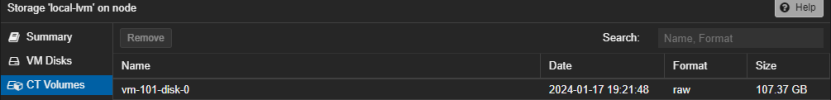Greetings,
I'm new to proxmox and have set up my first server. It is a NUC with 1TB NVMe. I have allocated 100GB to a Plex LXC and 500GB to an Ubuntu VM. I don't recall being asked to allocate anything specifically to proxmox when I set it up.
My Datacenter Summary page says I have 23.50 GiB of 888.24 GiB. 888.24 GiB does not seem close enough to 1TB to me, so I wonder what might be up. There's also an 852.88 GB which I'm not sure what exactly that's made up of.
Is anyone able to make sense of these numbers, and how they all add up? Honestly my biggest concern is I've got a chunk of space floating around somewhere that isn't accounted for.
From searching around in similar threads, people seem to request the following:
My Node's LVM disk size is 999.13 GB which is normal, but the 17.18 GB free I'm not sure I understand.

My Node's LVM-Thin size is 852.88 GB. Another one of these numbers I don't understand how it's calculated.

My local Storage Summary shows 100.86GB

My local-lvm Storage summary shows the 852.88 GB number again. What does that represent?

local-lvm VM Disks -- This is my Ubuntu VM which I allocated 500 GB to.
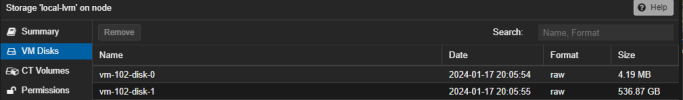
local-lvm CT Volumes -- This is my Plex LXC which I allocated 100 GB to.
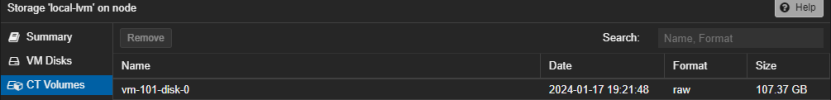
I'm new to proxmox and have set up my first server. It is a NUC with 1TB NVMe. I have allocated 100GB to a Plex LXC and 500GB to an Ubuntu VM. I don't recall being asked to allocate anything specifically to proxmox when I set it up.
My Datacenter Summary page says I have 23.50 GiB of 888.24 GiB. 888.24 GiB does not seem close enough to 1TB to me, so I wonder what might be up. There's also an 852.88 GB which I'm not sure what exactly that's made up of.
Is anyone able to make sense of these numbers, and how they all add up? Honestly my biggest concern is I've got a chunk of space floating around somewhere that isn't accounted for.
From searching around in similar threads, people seem to request the following:
lsblk
NAME MAJ:MIN RM SIZE RO TYPE MOUNTPOINTS
nvme0n1 259:0 0 931.5G 0 disk
├─nvme0n1p1 259:1 0 1007K 0 part
├─nvme0n1p2 259:2 0 1G 0 part /boot/efi
└─nvme0n1p3 259:3 0 930.5G 0 part
├─pve-swap 252:0 0 8G 0 lvm [SWAP]
├─pve-root 252:1 0 96G 0 lvm /
├─pve-data_tmeta 252:2 0 8.1G 0 lvm
│ └─pve-data-tpool 252:4 0 794.3G 0 lvm
│ ├─pve-data 252:5 0 794.3G 1 lvm
│ ├─pve-vm--101--disk--0 252:6 0 100G 0 lvm
│ ├─pve-vm--102--disk--0 252:7 0 4M 0 lvm
│ └─pve-vm--102--disk--1 252:8 0 500G 0 lvm
└─pve-data_tdata 252:3 0 794.3G 0 lvm
└─pve-data-tpool 252:4 0 794.3G 0 lvm
├─pve-data 252:5 0 794.3G 1 lvm
├─pve-vm--101--disk--0 252:6 0 100G 0 lvm
├─pve-vm--102--disk--0 252:7 0 4M 0 lvm
└─pve-vm--102--disk--1 252:8 0 500G 0 lvm
lvs:
LV VG Attr LSize Pool Origin Data% Meta% Move Log Cpy%Sync Convert
data pve twi-aotz-- 794.30g 2.35 0.31
root pve -wi-ao---- 96.00g
swap pve -wi-ao---- 8.00g
vm-101-disk-0 pve Vwi-aotz-- 100.00g data 4.28
vm-102-disk-0 pve Vwi-aotz-- 4.00m data 14.06
vm-102-disk-1 pve Vwi-aotz-- 500.00g data 2.87
df -h
Filesystem Size Used Avail Use% Mounted on
udev 32G 0 32G 0% /dev
tmpfs 6.3G 1.7M 6.3G 1% /run
/dev/mapper/pve-root 94G 4.9G 85G 6% /
tmpfs 32G 46M 32G 1% /dev/shm
tmpfs 5.0M 0 5.0M 0% /run/lock
efivarfs 192K 109K 79K 59% /sys/firmware/efi/efivars
/dev/nvme0n1p2 1022M 12M 1011M 2% /boot/efi
/dev/fuse 128M 20K 128M 1% /etc/pve
tmpfs 6.3G 0 6.3G 0% /run/user/0
du -h -d1 /
0 /sys
4.0K /opt
2.3G /usr
5.0M /etc
106M /boot
2.5G /var
48K /tmp
4.0K /mnt
du: cannot access '/proc/570961/task/570961/fd/3': No such file or directory
du: cannot access '/proc/570961/task/570961/fdinfo/3': No such file or directory
du: cannot access '/proc/570961/fd/4': No such file or directory
du: cannot access '/proc/570961/fdinfo/4': No such file or directory
0 /proc
46M /dev
4.0K /home
4.0K /media
16K /lost+found
1.7M /run
60K /root
4.0K /srv
4.9G /
My Node's LVM disk size is 999.13 GB which is normal, but the 17.18 GB free I'm not sure I understand.

My Node's LVM-Thin size is 852.88 GB. Another one of these numbers I don't understand how it's calculated.

My local Storage Summary shows 100.86GB

My local-lvm Storage summary shows the 852.88 GB number again. What does that represent?

local-lvm VM Disks -- This is my Ubuntu VM which I allocated 500 GB to.
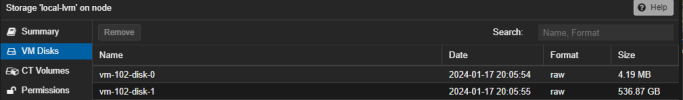
local-lvm CT Volumes -- This is my Plex LXC which I allocated 100 GB to.