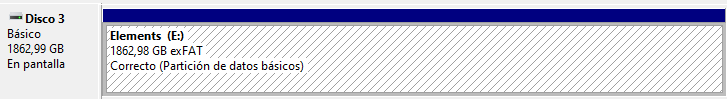Description:I'm new to Proxmox and eager to delve into the homelab world. Previously, I used a 2TB USB drive on Windows 10 to store movies and play them through Jellyfin. Now, I've set up the services I want on Proxmox but need guidance on how to integrate this 2TB USB drive into my Proxmox environment without data loss.
Problem Details:
Problem Details:
- This is my first time using Proxmox, and I'm excited to create a homelab setup.
- I have a 2TB USB drive with approximately 1TB of existing multimedia files that I don't want to lose.
- My goal is to add this USB drive to Proxmox and use it as an additional storage resource for my virtual machines (VMs).
- Specifically, I plan to create a Proxmox LXC container running Jellyfin and another one for qBittorrent. The idea is to enable data sharing between these containers and have any content downloaded by qBittorrent be accessible for playback in the Jellyfin container.
- I'm looking for step-by-step instructions on how to safely integrate this USB drive into my Proxmox setup and ensure that the existing data isn't erased.
- I also need guidance on how to format and mount the USB drive so that my Proxmox environment can utilize it.
- Host OS: Proxmox 8.0.4
- Previous Setup: I used this USB drive on Windows 10 for storing multimedia files and streaming them via Jellyfin.
- Current Services: I've already set up the services I want in Proxmox, including the LXC containers for Jellyfin and qBittorrent.
- Filesystem Type on USB Drive: exFat