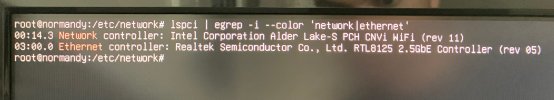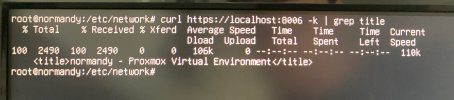Hello. This is my first time installing Proxmox. I looked at the installation docs and watched two youtube videos to ensure I installed it correctly. The machine boots up, and when I go to the address for the web interface, 'https://192.168.0.200:8006', I cannot reach the page. I am also not able to ping the address. The machine cannot ping servers like 8.8.8.8. I even tried scanning the network with Angry IP Scanner on another machine, and nothing shows up on the ip (192.168.0.200).
The output of 'ip a' and 'cat /etc/network/interfaces' are attached.
The settings I am using during the install:
Management Interface: enp3s0 - 04:7c:16:42:dd:43 (r8169)
Hostname (FQDN): normandy.local
IP Address (CIDR): 192.168.0.200 / 24
Gateway: 192.168.0.1
DNS Server: 192.168.0.1
I checked my router to see if it was blocking traffic on that ip address, thinking '. . .200' might be too high, but that does not seem to be the case.
The machine can ping itself, so it does not look like something is fundamentally wrong with the install.
I have installed it over 10 times trying different ip addresses, dns servers, etc.
One thing that might be useful is that the defaults loaded into the Hostname/IP address/gateway/DNS screen are these:
IP Address: 192.168.100.2
Gateway: 192.168.100.1
DNS Server: 127.0.0.1
I would use the defaults like the tutorials I have seen, but my network is on 192.168.0.XXX, not 192.168.100.XXX
Any help would be appreciated.
EDIT: Typos.
The output of 'ip a' and 'cat /etc/network/interfaces' are attached.
The settings I am using during the install:
Management Interface: enp3s0 - 04:7c:16:42:dd:43 (r8169)
Hostname (FQDN): normandy.local
IP Address (CIDR): 192.168.0.200 / 24
Gateway: 192.168.0.1
DNS Server: 192.168.0.1
I checked my router to see if it was blocking traffic on that ip address, thinking '. . .200' might be too high, but that does not seem to be the case.
The machine can ping itself, so it does not look like something is fundamentally wrong with the install.
I have installed it over 10 times trying different ip addresses, dns servers, etc.
One thing that might be useful is that the defaults loaded into the Hostname/IP address/gateway/DNS screen are these:
IP Address: 192.168.100.2
Gateway: 192.168.100.1
DNS Server: 127.0.0.1
I would use the defaults like the tutorials I have seen, but my network is on 192.168.0.XXX, not 192.168.100.XXX
Any help would be appreciated.
EDIT: Typos.
Attachments
Last edited: