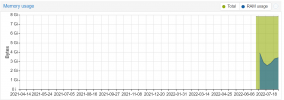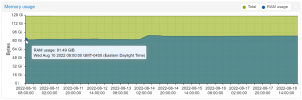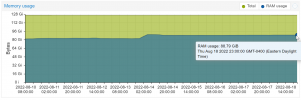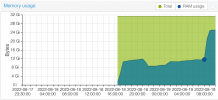Hi all, will share some details and hope to hear back from you. Thank you in advance for any help.
The issue: RAM usage is constantly increasing even though there are not that many VMs, and the VMs are not using any more RAM than normal.
Server hardware: 16 core AMD Ryzen 5950x, 128GB RAM, 2x 1TB NVME SSD combined in ZFS 1TB pool.
I built a new server and installed Proxmox 7.2-1 on it using ZFS.
I set up a Windows VM and an Ubuntu VM and gave them some CPU and RAM.
Windows VM has 32GB RAM assigned to it, and Ubuntu VM has 8GB RAM assigned.
So I should only be using 40GB of RAM for both the VMs, plus whatever is needed for Proxmox and ZFS cache. Instead, my server is using 70.58% of the current RAM and is always increasing.
Questions I have:
Further details:
I think the issue might have something to do with ZFS, because running the arcstat command gives me:
Free memory command gives me:
When I run top, I get this. See how KVM is using 31.3g / 35.8g of RAM?
Images
Datacenter summary:

Proxmox Node memory usage over the past year:
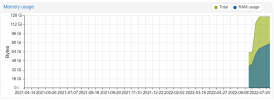
Proxmox node memory usage over past month:
Notice how it is constantly creeping up in usage?
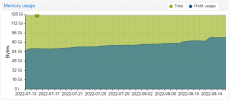
Windows VM memory usage over the past year

Ubuntu VM memory usage over the past year
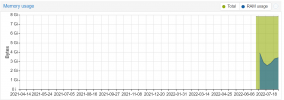
The issue: RAM usage is constantly increasing even though there are not that many VMs, and the VMs are not using any more RAM than normal.
Server hardware: 16 core AMD Ryzen 5950x, 128GB RAM, 2x 1TB NVME SSD combined in ZFS 1TB pool.
I built a new server and installed Proxmox 7.2-1 on it using ZFS.
I set up a Windows VM and an Ubuntu VM and gave them some CPU and RAM.
Windows VM has 32GB RAM assigned to it, and Ubuntu VM has 8GB RAM assigned.
So I should only be using 40GB of RAM for both the VMs, plus whatever is needed for Proxmox and ZFS cache. Instead, my server is using 70.58% of the current RAM and is always increasing.
Questions I have:
- Is this normal for this much RAM to be used in this configuration?
- Is it normal for RAM usage to constantly increase over time?
- Is KVM supposed to use so much RAM?
Further details:
I think the issue might have something to do with ZFS, because running the arcstat command gives me:
Code:
time read miss miss% dmis dm% pmis pm% mmis mm% size c avail
17:57:46 0 0 0 0 0 0 0 0 0 47G 49G 22GFree memory command gives me:
Code:
total used free shared buff/cache available
Mem: 128747 90051 2770 47 35925 37419
Swap: 0 0 0When I run top, I get this. See how KVM is using 31.3g / 35.8g of RAM?
Code:
top - 17:53:09 up 37 days, 14:06, 2 users, load average: 0.06, 0.07, 0.08
Tasks: 541 total, 1 running, 540 sleeping, 0 stopped, 0 zombie
%Cpu(s): 0.1 us, 0.2 sy, 0.0 ni, 99.7 id, 0.0 wa, 0.0 hi, 0.0 si, 0.0 st
MiB Mem : 128747.2 total, 2760.7 free, 90059.6 used, 35926.9 buff/cache
MiB Swap: 0.0 total, 0.0 free, 0.0 used. 37411.5 avail Mem
PID USER PR NI VIRT RES SHR S %CPU %MEM TIME+ COMMAND
3368 root 20 0 35.8g 31.3g 5624 S 12.3 24.9 14445:25 kvm
3604 root 20 0 9288428 5.1g 4952 S 0.7 4.1 361:41.12 kvm
831 root 20 0 0 0 0 S 0.3 0.0 10:39.85 txg_sync
3443 root 20 0 0 0 0 S 0.3 0.0 136:23.49 kvm-pit/3368
2374668 root 20 0 0 0 0 I 0.3 0.0 0:05.74 kworker/0:2-events
3495073 www-data 20 0 365728 142892 9168 S 0.3 0.1 0:02.97 pveproxy worker
1 root 20 0 164424 8420 5276 S 0.0 0.0 0:09.59 systemdImages
Datacenter summary:

Proxmox Node memory usage over the past year:
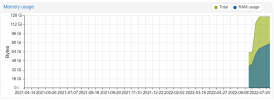
Proxmox node memory usage over past month:
Notice how it is constantly creeping up in usage?
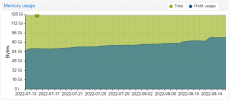
Windows VM memory usage over the past year

Ubuntu VM memory usage over the past year