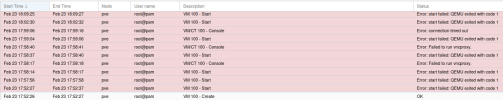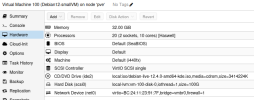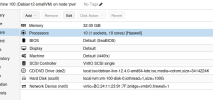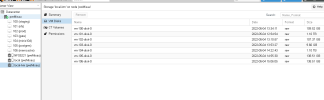Installed Proxmox last night, just did an apt update & upgrade then I created a Debian12 VM- 32GB RAM - Processors 20( 2 sockets,10 cores) Haswell- 100GB virtual disk from a 500GB disk. The HPE DL380 Gen9 server has 2-Intel Xeon E5-2687W V3-Total Cores 10 Total Threads 20x2 =20 Cores 40 Threads with 448 GB RAM so I didn't think 32 GB ram Processors 20 would cause any problems.
It shows the VM was created OK but every time I start the VM, it exits with Error:start failed: QEMU exited with code 1
This is meant to just be a temporary VM until I am able to add additional hard drives hence the 100GB virtual drive.
I am not sure how to view logs or errors on Proxmox.
Any other information you need?
Any idea why the VM won't start?
Thanks
It shows the VM was created OK but every time I start the VM, it exits with Error:start failed: QEMU exited with code 1
This is meant to just be a temporary VM until I am able to add additional hard drives hence the 100GB virtual drive.
I am not sure how to view logs or errors on Proxmox.
Any other information you need?
Any idea why the VM won't start?
Thanks