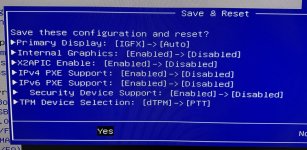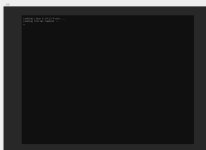Hi everyone,
in my demo lab I just received a new Supermicro Board X14SAV. I tried to install The actual 9.01 (USB Stick) but it stops after loading initial ramdisk. (See Screenshot)
I tried a few things which I found in other threads here but nothing helped so far. Any ideas?
- Bios is at latest version
- Disabled Secure Boot
- Disabled x2APIC
- Tried PM 8.4
- Tried another M.2 SSD (Both in factory)
Hardware seem to work - I can load a Windows 11 installation and also start a live Linux.
Thanks for your help and support

in my demo lab I just received a new Supermicro Board X14SAV. I tried to install The actual 9.01 (USB Stick) but it stops after loading initial ramdisk. (See Screenshot)
I tried a few things which I found in other threads here but nothing helped so far. Any ideas?
- Bios is at latest version
- Disabled Secure Boot
- Disabled x2APIC
- Tried PM 8.4
- Tried another M.2 SSD (Both in factory)
Hardware seem to work - I can load a Windows 11 installation and also start a live Linux.
Thanks for your help and support