I am new to Proxmox and just installed version 7.2 to an HP Proliant DL380 g9 server. The installation seemed to go fine except when I went to access the web interface on my local network it refuses to connect and I get the follow message:
ERR_EMPTY_RESPONSE
I can access the server via SSH, I can ping the server from my laptop and I can ping my laptop from the server. The server also has WAN access as I can ping 8.8.8.8.
Also port 8006 shows open:
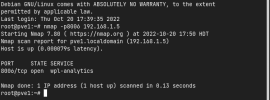
I am at a loss as what the issue could be. I have been searching the forms for solutions from others that have/had a similar issue but have not found a solution to works.
This page isn’t working
192.168.1.5 didn’t send any data.ERR_EMPTY_RESPONSE
I can access the server via SSH, I can ping the server from my laptop and I can ping my laptop from the server. The server also has WAN access as I can ping 8.8.8.8.
Also port 8006 shows open:
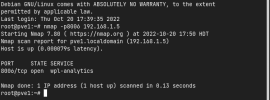
I am at a loss as what the issue could be. I have been searching the forms for solutions from others that have/had a similar issue but have not found a solution to works.


