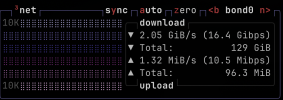Hi there,
I got this error message trying to import an Ubuntu VM from ESXi v7. Seems the script doesn't like the name or path of the esxi files. Any suggestion anybody? VM is power off and I'm just using default settings in the migration wizard.
Use of uninitialized value $parent in concatenation (.) or string at /usr/share/perl5/PVE/Storage/Plugin.pm line 985.
TASK ERROR: unable to create VM 101 - cannot import from 'Bravo_ESXI:ha-datacenter/Group2B/ODOO Ubuntu Server 22.04.3 Base-replica/ODOO Ubuntu Server 22.04.3 Base-replica-000001.vmdk' - parent '' includes whitespace
I got this error message trying to import an Ubuntu VM from ESXi v7. Seems the script doesn't like the name or path of the esxi files. Any suggestion anybody? VM is power off and I'm just using default settings in the migration wizard.
Use of uninitialized value $parent in concatenation (.) or string at /usr/share/perl5/PVE/Storage/Plugin.pm line 985.
TASK ERROR: unable to create VM 101 - cannot import from 'Bravo_ESXI:ha-datacenter/Group2B/ODOO Ubuntu Server 22.04.3 Base-replica/ODOO Ubuntu Server 22.04.3 Base-replica-000001.vmdk' - parent '' includes whitespace