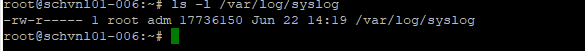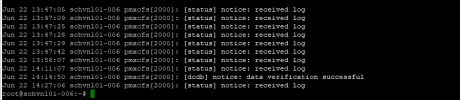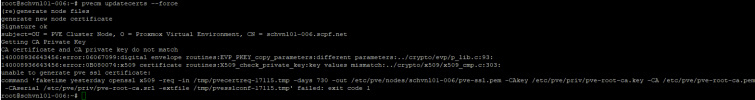Hello all,
I'm new to Proxmox. I have 2 new nodes that i wanted to add to an existing cluster.
Node 1 - added all good.
Node 2 - not so much.
It started with "Failed to connect to server" when trying to connect to the console of the VM running the host.
i then tried to update the certificates - located in etc/pve and etc/pve/nodes respectively with the same certs(self signed internal) that i used on Node1 where all is aok.
Not sure if messed up the process but now its really broken.
When i try to view the system information for the Node - anything really no info comes back and it just eventually times out with a communication error 596.
How do i fix this?
last resort i guess is to remove the host from the cluster and rebuild it... but if i do that i would like to add it with the same name and IP. I read somewhere that is not advised.
Thanks for the help.
I'm new to Proxmox. I have 2 new nodes that i wanted to add to an existing cluster.
Node 1 - added all good.
Node 2 - not so much.
It started with "Failed to connect to server" when trying to connect to the console of the VM running the host.
i then tried to update the certificates - located in etc/pve and etc/pve/nodes respectively with the same certs(self signed internal) that i used on Node1 where all is aok.
Not sure if messed up the process but now its really broken.
When i try to view the system information for the Node - anything really no info comes back and it just eventually times out with a communication error 596.
How do i fix this?
last resort i guess is to remove the host from the cluster and rebuild it... but if i do that i would like to add it with the same name and IP. I read somewhere that is not advised.
Thanks for the help.