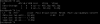Hi,
I added another harddrive to one of my nodes, but it doesn't seem to show up in the LVM group as an option to add in the DataCenter storage menu. The drive is mounted and formatted as LVM, and is visible to the node in the cluster itself. My whole goal with this is to move an existing VM guest over to this new drive. What could I be doing wrong?
This is the guide that I followed:
http://proxmoxve.blogspot.com/2013/12/how-to-add-extra-storage-in-proxmox-ve.html
I added another harddrive to one of my nodes, but it doesn't seem to show up in the LVM group as an option to add in the DataCenter storage menu. The drive is mounted and formatted as LVM, and is visible to the node in the cluster itself. My whole goal with this is to move an existing VM guest over to this new drive. What could I be doing wrong?
This is the guide that I followed:
http://proxmoxve.blogspot.com/2013/12/how-to-add-extra-storage-in-proxmox-ve.html