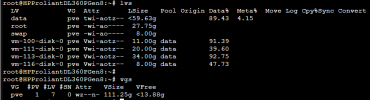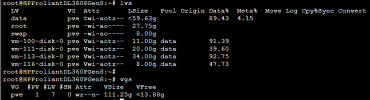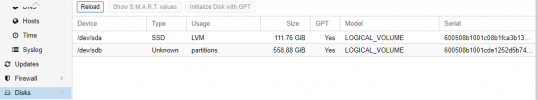[SOLVED] New HDD doesn't show up in GUI or CLI
- Thread starter voarsh
- Start date
You are using an out of date browser. It may not display this or other websites correctly.
You should upgrade or use an alternative browser.
You should upgrade or use an alternative browser.
wouldn't hurt to do. checkDo you recommend a restart? Not sure what to do after restarting...
lsblk again after the reboot to see if it shows up.Assuming (for some unknown reason) that it doesn't show up..... what else can I do?wouldn't hurt to do. checklsblkagain after the reboot to see if it shows up.
HP ILO DOES show the disk as fine, lights spinning as well....
I can't restart right now, I'll have to plan it.
you can checkAssuming (for some unknown reason) that it doesn't show up..... what else can I do?
dmesg and /var/log/syslog for any relevant clues if it's still not recognizedThanks!you can checkdmesgand/var/log/syslogfor any relevant clues if it's still not recognized
I needed to reboot and configure the RAID. My mistake.
Marked as resolved.
where are you looking on the GUI?
if you want the disk to be shown on the GUI you'll need to add/create a storage on it.
if the disk is empty you can do this at Node -> Disks
if it's already used then you can simply add a directory storage on the mount path (disk needs to be mounted)
if you want the disk to be shown on the GUI you'll need to add/create a storage on it.
if the disk is empty you can do this at Node -> Disks
if it's already used then you can simply add a directory storage on the mount path (disk needs to be mounted)
if you want to create a new lvm on the disk you need to zap it first (this will wipe all data!)
afterwards you should be able to select it in the creation wizard. if it doesn't show up try restarting pveproxy and pvedaemon services
sgdisk --zap-all /dev/sdbafterwards you should be able to select it in the creation wizard. if it doesn't show up try restarting pveproxy and pvedaemon services
Thanks.if you want to create a new lvm on the disk you need to zap it first (this will wipe all data!)
sgdisk --zap-all /dev/sdb
afterwards you should be able to select it in the creation wizard. if it doesn't show up try restarting pveproxy and pvedaemon services
I've never quite understood LVM and LVM thinpool.
With the disk showing up, I wish to use it for disks, ISO's, backups, etc.
Instead of adding it to LVM-thin/LVM, is mounting and making a directory the better approach?
Hi !
I am also facing same issue for new proxmox server having 2 Discs 1T and SSD and 2TB HDD , However only see 1 in GUI but lslb showing 2 drives
root@p8200prox:~# lsblk
NAME MAJ:MIN RM SIZE RO TYPE MOUNTPOINT
sda 8:0 0 953.9G 0 disk
├─sda1 8:1 0 1007K 0 part
├─sda2 8:2 0 1G 0 part /boot/efi
└─sda3 8:3 0 952.9G 0 part
├─pve-swap 253:0 0 8G 0 lvm [SWAP]
└─pve-root 253:1 0 944.9G 0 lvm /
sdb 8:16 0 1.8T 0 disk
├─sdb1 8:17 0 1.8T 0 part
└─sdb2 8:18 0 750M 0 part
I read the post reponses and ran command sgdisk --zap-all /dev/sdb but seeing the below out put :
root@p8200prox:~# sgdisk --zap-all /dev/sdb
Warning: Partition table header claims that the size of partition table
entries is 0 bytes, but this program supports only 128-byte entries.
Adjusting accordingly, but partition table may be garbage.
Caution: invalid main GPT header, but valid backup; regenerating main header
from backup!
Caution! After loading partitions, the CRC doesn't check out!
Warning: Invalid CRC on main header data; loaded backup partition table.
Warning! Main and backup partition tables differ! Use the 'c' and 'e' options
on the recovery & transformation menu to examine the two tables.
Warning! One or more CRCs don't match. You should repair the disk!
Main header: ERROR
Backup header: OK
Main partition table: ERROR
Backup partition table: ERROR
Invalid partition data!
GPT data structures destroyed! You may now partition the disk using fdisk or
other utilities.
Not sure about it - any help and guidance appreciated thanks
I am also facing same issue for new proxmox server having 2 Discs 1T and SSD and 2TB HDD , However only see 1 in GUI but lslb showing 2 drives
root@p8200prox:~# lsblk
NAME MAJ:MIN RM SIZE RO TYPE MOUNTPOINT
sda 8:0 0 953.9G 0 disk
├─sda1 8:1 0 1007K 0 part
├─sda2 8:2 0 1G 0 part /boot/efi
└─sda3 8:3 0 952.9G 0 part
├─pve-swap 253:0 0 8G 0 lvm [SWAP]
└─pve-root 253:1 0 944.9G 0 lvm /
sdb 8:16 0 1.8T 0 disk
├─sdb1 8:17 0 1.8T 0 part
└─sdb2 8:18 0 750M 0 part
I read the post reponses and ran command sgdisk --zap-all /dev/sdb but seeing the below out put :
root@p8200prox:~# sgdisk --zap-all /dev/sdb
Warning: Partition table header claims that the size of partition table
entries is 0 bytes, but this program supports only 128-byte entries.
Adjusting accordingly, but partition table may be garbage.
Caution: invalid main GPT header, but valid backup; regenerating main header
from backup!
Caution! After loading partitions, the CRC doesn't check out!
Warning: Invalid CRC on main header data; loaded backup partition table.
Warning! Main and backup partition tables differ! Use the 'c' and 'e' options
on the recovery & transformation menu to examine the two tables.
Warning! One or more CRCs don't match. You should repair the disk!
Main header: ERROR
Backup header: OK
Main partition table: ERROR
Backup partition table: ERROR
Invalid partition data!
GPT data structures destroyed! You may now partition the disk using fdisk or
other utilities.
Not sure about it - any help and guidance appreciated thanks