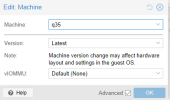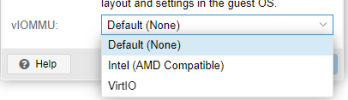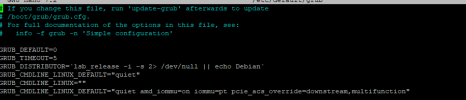I just purchase the following card Fujitsu 9300-8I SAS 12G SATA 6G PCI-e Controller HBA IT mode + 2*SFF8643 SATA from ALIExpress and when I place connect it to my Proxmox VM, - Proxmox hangs and then crash.
so the steps I have taken are:
I have checked my BIOS and made sure that my IOMMU is set to automatic
I then follow the steps from here and follow the steps for Legacy as my VM Bios is set to SeaBIOS
as my CPU is AMD I did the following steps
with the following results
then I
I tried to update proxmox-boot-tool refresh but this get me this, as I think becouse I am using the Legacy code.
and so far so good no issues then I when to my VM (Unraid) and click on Add / PCI Devices / Raw Device
and located my LSI
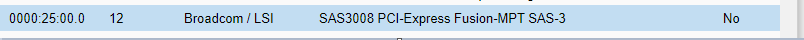
I have tried both unticking and leaving the ROM-Bar Tick and each time the system stills hangs and crash.
I then restart my VM and then - my proxmox hangs. -
so at the moment as I am doing baby steps I have no hard drives hanging off the back of the LSI card.
I have a monitor plug into my proxmox server, and the errors I am getting are:
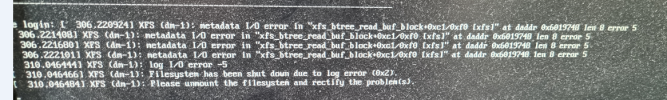
can anyone help ?
root@pve:~#[/CODE]
done[/CODE]
so the steps I have taken are:
I have checked my BIOS and made sure that my IOMMU is set to automatic
I then follow the steps from here and follow the steps for Legacy as my VM Bios is set to SeaBIOS
as my CPU is AMD I did the following steps
Code:
nano /etc/default/grub
GRUB_CMDLINE_LINUX_DEFAULT="quiet amd_iommu=on"
update-grubwith the following results
Code:
Generating grub
configuration file ...
Found linux image:
/boot/vmlinuz-6.8.4-2-pve
Found initrd image:
/boot/initrd.img-6.8.4-2-pve
Found linux image:
/boot/vmlinuz-6.5.13-5-pve
Found initrd image:
/boot/initrd.img-6.5.13-5-pve
Found linux image:
/boot/vmlinuz-5.15.149-1-pve
Found initrd image:
/boot/initrd.img-5.15.149-1-pve
Found linux image:
/boot/vmlinuz-5.15.143-1-pve
Found initrd image:
/boot/initrd.img-5.15.143-1-pve
Found linux image:
/boot/vmlinuz-5.15.30-2-pve
Found initrd image:
/boot/initrd.img-5.15.30-2-pve
Found memtest86+
64bit EFI image: /boot/memtest86+x64.efi
Adding boot menu
entry for UEFI Firmware Settings ...then I
Code:
nano /etc/modules
vfio
vfio_iommu_type1
vfio_pci
vfio_virqfdI tried to update proxmox-boot-tool refresh but this get me this, as I think becouse I am using the Legacy code.
Code:
root@pve:~#
proxmox-boot-tool refresh
Running hook script
'proxmox-auto-removal'..
Running hook script
'zz-proxmox-boot'..
Re-executing
'/etc/kernel/postinst.d/zz-proxmox-boot' in new private mount names
pace..
No
/etc/kernel/proxmox-boot-uuids found, skipping ESP sync.
System booted in
EFI-mode but 'grub-efi-amd64' meta-package not installed!
Install
'grub-efi-amd64' to get updates.
root@pve:~#
update-initramfs -u -k all
update-initramfs:
Generating /boot/initrd.img-6.8.4-2-pve
Running hook script
'zz-proxmox-boot'..
Re-executing
'/etc/kernel/postinst.d/zz-proxmox-boot' in new private mount names
pace..
No
/etc/kernel/proxmox-boot-uuids found, skipping ESP sync.
System booted in
EFI-mode but 'grub-efi-amd64' meta-package not installed!
Install
'grub-efi-amd64' to get updates.
update-initramfs:
Generating /boot/initrd.img-6.5.13-5-pve
Running hook script
'zz-proxmox-boot'..
Re-executing
'/etc/kernel/postinst.d/zz-proxmox-boot' in new private mount names
pace..
No
/etc/kernel/proxmox-boot-uuids found, skipping ESP sync.
System booted in
EFI-mode but 'grub-efi-amd64' meta-package not installed!
Install
'grub-efi-amd64' to get updates.
update-initramfs:
Generating /boot/initrd.img-5.15.149-1-pve
Running hook script
'zz-proxmox-boot'..
Re-executing
'/etc/kernel/postinst.d/zz-proxmox-boot' in new private mount names
pace..
No
/etc/kernel/proxmox-boot-uuids found, skipping ESP sync.
System booted in
EFI-mode but 'grub-efi-amd64' meta-package not installed!
Install
'grub-efi-amd64' to get updates.
update-initramfs:
Generating /boot/initrd.img-5.15.143-1-pve
Running hook script
'zz-proxmox-boot'..
Re-executing
'/etc/kernel/postinst.d/zz-proxmox-boot' in new private mount names
pace..
No
/etc/kernel/proxmox-boot-uuids found, skipping ESP sync.
System booted in
EFI-mode but 'grub-efi-amd64' meta-package not installed!
Install
'grub-efi-amd64' to get updates.
update-initramfs:
Generating /boot/initrd.img-5.15.30-2-pve
Running hook script
'zz-proxmox-boot'..
Re-executing
'/etc/kernel/postinst.d/zz-proxmox-boot' in new private mount names
pace..
No
/etc/kernel/proxmox-boot-uuids found, skipping ESP sync.
System booted in
EFI-mode but 'grub-efi-amd64' meta-package not installed!
Install
'grub-efi-amd64' to get updates. .and so far so good no issues then I when to my VM (Unraid) and click on Add / PCI Devices / Raw Device
and located my LSI
I have tried both unticking and leaving the ROM-Bar Tick and each time the system stills hangs and crash.
I then restart my VM and then - my proxmox hangs. -
so at the moment as I am doing baby steps I have no hard drives hanging off the back of the LSI card.
I have a monitor plug into my proxmox server, and the errors I am getting are:
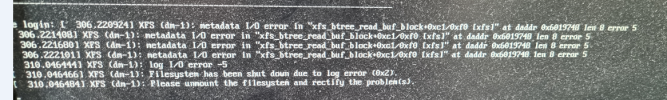
can anyone help ?
root@pve:~#[/CODE]
done[/CODE]