new fedora virtio-win-0.1-22.iso drive (february 2012)
- Thread starter spirit
- Start date
You are using an out of date browser. It may not display this or other websites correctly.
You should upgrade or use an alternative browser.
You should upgrade or use an alternative browser.
Here is a benchmark I posted last week in another thread using virtio drivers:

Upgraded to 0.1-22 today and ran a new benchmark on that exact same VM.
Both benchmarks were done with cache=none LVM on top of DRBD over Infiniband Areca 1880ix-12 4GB BBU with 6 500GB Segate SATA III disk in RAID 5.
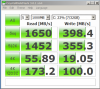
Still not native speed but much closer!
Upgraded to 0.1-22 today and ran a new benchmark on that exact same VM.
Both benchmarks were done with cache=none LVM on top of DRBD over Infiniband Areca 1880ix-12 4GB BBU with 6 500GB Segate SATA III disk in RAID 5.
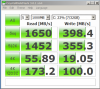
Still not native speed but much closer!
Last edited:
nice !
If you have a fast storage, you can also try to pass "ioeventfd=off" to your drive option.
sometimes it help. (you need low latency storage)
If you have a fast storage, you can also try to pass "ioeventfd=off" to your drive option.
sometimes it help. (you need low latency storage)
nice !
If you have a fast storage, you can also try to pass "ioeventfd=off" to your drive option.
sometimes it help. (you need low latency storage)
I could not figure out how to add that to the config file, but I manually started the VM and was able to add it.
Sequential write is way better, the rest is mixed results.
Before ioeventfd=off:

After ioeventfd=off:
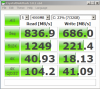
My sequential writes natively are limited to about 700MB/sec once I exceed the cache ram on my RAID card which this benchmark did.
Viostor crashes about once a day, without an apparent reason.
OS: W2k3 SP2 32 Bit
Driver Version: 52.63.103.2200
Here's the relevant information:
==================================================
Dump File : Mini030312-06.dmp
Crash Time : 03/03/2012 10.14.01
Bug Check String : DRIVER_IRQL_NOT_LESS_OR_EQUAL
Bug Check Code : 0x000000d1
Parameter 1 : 0x00000160
Parameter 2 : 0xd0000002
Parameter 3 : 0x00000000
Parameter 4 : 0xf773078e
Caused By Driver : viostor.sys
Caused By Address : viostor.sys+178e
File Description : Red Hat VirtIO SCSI driver
Product Name : Red Hat VirtIO SCSI controller
Company : Red Hat Inc.
File Version : 52.63.103.2200 built by: WinDDK
Processor : 32-bit
Crash Address : ntkrnlpa.exe+8c9eb
Stack Address 1 : viostor.sys+178e
Stack Address 2 : ntkrnlpa.exe+3211c
Stack Address 3 : ntkrnlpa.exe+8dba7
Computer Name :
Full Path : C:\WINDOWS\Minidump\Mini030312-06.dmp
Processors Count : 4
Major Version : 15
Minor Version : 3790
Dump File Size : 67.880
==================================================
Any thoughts ?
BR,
Simone.
What cache setting are you using for your disks?
I have had issues when using writeback and always use cache=none.
That error can also be caused by bad RAM.
It could be a driver issue too, but I am not running any virtio drivers on Win 32bit so I have no idea if it is stable or not.
I have had issues when using writeback and always use cache=none.
That error can also be caused by bad RAM.
It could be a driver issue too, but I am not running any virtio drivers on Win 32bit so I have no idea if it is stable or not.
you could also try passing "elevator=deadline" to your grub
this is the best scheduler for virtio
edit /etc/default/grub
GRUB_CMDLINE_LINUX_DEFAULT="elevator=deadline"
#update-grub
reboot
this is the best scheduler for virtio
edit /etc/default/grub
GRUB_CMDLINE_LINUX_DEFAULT="elevator=deadline"
#update-grub
reboot
you could also try passing "elevator=deadline" to your grub
this is the best scheduler for virtio
edit /etc/default/grub
GRUB_CMDLINE_LINUX_DEFAULT="elevator=deadline"
#update-grub
reboot
I will certainly do, but I'm missing something...how does I/O scheduler affects guest stability ?
Regards,
Simone.

