Auch bei mir hatten sich die Namen der Devices der Netzwerkkarte geändert. So waren Sie laut Doku:
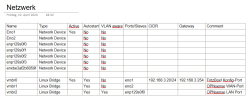
Nachhher folgende Ausgabe:
/etc/network/interfaces habe ich so angepasst:
Soweit schein wieder alles zu funktionieren....
Jedoch habe ich folgende Log-Einträge:
Wie bekomme ich das wieder weg??
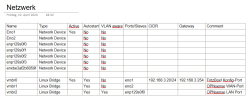
Nachhher folgende Ausgabe:
Code:
root@pve1:~# shw -c network -businfo
-bash: shw: command not found
root@pve1:~# lshw -c network -businfo
Bus info Device Class Description
=============================================================
pci@0000:45:00.0 eno1 network NetXtreme BCM5720 Gigabit Ethernet PCIe
pci@0000:45:00.1 eno2 network NetXtreme BCM5720 Gigabit Ethernet PCIe
pci@0000:81:00.0 enp129s0f0np0 network Ethernet Controller X710 for 10GbE SFP+
pci@0000:81:00.1 enp129s0f1np1 network Ethernet Controller X710 for 10GbE SFP+
pci@0000:81:00.2 enp129s0f2np2 network Ethernet Controller X710 for 10GbE SFP+
pci@0000:81:00.3 enp129s0f3np3 network Ethernet Controller X710 for 10GbE SFP+/etc/network/interfaces habe ich so angepasst:
Code:
root@pve1:~# cat /etc/network/interfaces
# network interface settings; autogenerated
# Please do NOT modify this file directly, unless you know what
# you're doing.
#
# If you want to manage parts of the network configuration manually,
# please utilize the 'source' or 'source-directory' directives to do
# so.
# PVE will preserve these directives, but will NOT read its network
# configuration from sourced files, so do not attempt to move any of
# the PVE managed interfaces into external files!
auto lo
iface lo inet loopback
iface eno1 inet manual
iface eno2 inet manual
iface enxbe3af2b6059f inet manual
iface enp129s0f0np0 inet manual
iface enp129s0f1np1 inet manual
iface enp129s0f2np2 inet manual
iface enp129s0f3np3 inet manual
auto vmbr0
iface vmbr0 inet static
address 192.168.3.20/24
gateway 192.168.3.254
bridge-ports eno1
bridge-stp off
bridge-fd 0
auto vmbr1
iface vmbr1 inet manual
bridge-ports eno2
bridge-stp off
bridge-fd 0
auto vmbr2
iface vmbr2 inet manual
bridge-ports enp129s0f0np0
bridge-stp off
bridge-fd 0
bridge-vlan-aware yes
bridge-vids 2-4094
source /etc/network/interfaces.d/*Soweit schein wieder alles zu funktionieren....
Jedoch habe ich folgende Log-Einträge:
Code:
Apr 26 19:17:40 pve1 kernel: i40e 0000:81:00.0: Error I40E_AQ_RC_ENOSPC, forcing overflow promiscuous on PF
Apr 26 19:17:40 pve1 kernel: i40e 0000:81:00.0: Error I40E_AQ_RC_ENOSPC, forcing overflow promiscuous on PF
Apr 26 19:17:40 pve1 kernel: i40e 0000:81:00.0: Error I40E_AQ_RC_ENOSPC, forcing overflow promiscuous on PF
Apr 26 19:17:40 pve1 kernel: i40e 0000:81:00.0: Error I40E_AQ_RC_ENOSPC, forcing overflow promiscuous on PF
Apr 26 19:17:40 pve1 kernel: i40e 0000:81:00.0: Error I40E_AQ_RC_ENOSPC, forcing overflow promiscuous on PF
Apr 26 19:17:40 pve1 kernel: i40e 0000:81:00.0: Error I40E_AQ_RC_ENOSPC, forcing overflow promiscuous on PF
Apr 26 19:17:40 pve1 kernel: i40e 0000:81:00.0: Error I40E_AQ_RC_ENOSPC, forcing overflow promiscuous on PF
Apr 26 19:17:41 pve1 kernel: i40e 0000:81:00.0: Error I40E_AQ_RC_ENOSPC, forcing overflow promiscuous on PF
Apr 26 19:17:41 pve1 kernel: i40e 0000:81:00.0: Error I40E_AQ_RC_ENOSPC, forcing overflow promiscuous on PF
Apr 26 19:17:41 pve1 kernel: i40e 0000:81:00.0: Error I40E_AQ_RC_ENOSPC, forcing overflow promiscuous on PF
Apr 26 19:17:41 pve1 kernel: i40e 0000:81:00.0: Error I40E_AQ_RC_ENOSPC, forcing overflow promiscuous on PF
Apr 26 19:17:41 pve1 kernel: i40e 0000:81:00.0: Error I40E_AQ_RC_ENOSPC, forcing overflow promiscuous on PFWie bekomme ich das wieder weg??

