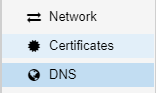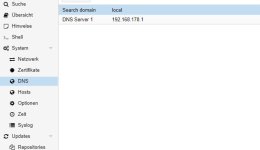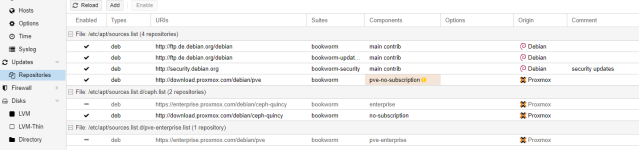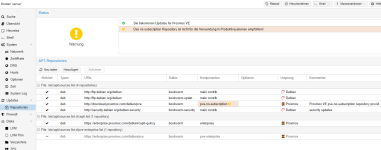Hallo Zusammen,
ich habe wohl Probleme mit meinen Netzwerk Einstellungen.
Deshalb kann ich wohl keine Updates durchführen.
Kann mir jemand helfen wo ich schauen muss?
ich habe wohl Probleme mit meinen Netzwerk Einstellungen.
Deshalb kann ich wohl keine Updates durchführen.
Kann mir jemand helfen wo ich schauen muss?
Code:
starting apt-get update
Ign:1 http://download.proxmox.com/debian/pve bookworm InRelease
Ign:2 https://enterprise.proxmox.com/debian/ceph-quincy bookworm InRelease
Ign:3 http://ftp.debian.org/debian bookworm InRelease
Ign:4 http://ftp.debian.org/debian bookworm-updates InRelease
Err:5 http://ftp.debian.org/debian bookworm Release
Cannot initiate the connection to ftp.debian.org:80 (2a04:4e42:8e::644). - connect (101: Network is unreachable)
Err:6 http://ftp.debian.org/debian bookworm-updates Release
Cannot initiate the connection to ftp.debian.org:80 (2a04:4e42:8e::644). - connect (101: Network is unreachable)
Ign:1 http://download.proxmox.com/debian/pve bookworm InRelease
Ign:2 https://enterprise.proxmox.com/debian/ceph-quincy bookworm InRelease
Err:7 https://enterprise.proxmox.com/debian/ceph-quincy bookworm Release
Cannot initiate the connection to enterprise.proxmox.com:443 (2a01:7e0:0:424::249). - connect (101: Network is unreachable)
Err:8 http://download.proxmox.com/debian/pve bookworm Release
Cannot initiate the connection to download.proxmox.com:80 (2a0b:7140:5:100::167). - connect (101: Network is unreachable)
Ign:9 http://security.debian.org/debian-security bookworm-security InRelease
Ign:9 http://security.debian.org/debian-security bookworm-security InRelease
Err:10 http://security.debian.org/debian-security bookworm-security Release
Cannot initiate the connection to security.debian.org:80 (2a04:4e42:400::644). - connect (101: Network is unreachable) Cannot initiate the connection to security.debian.org:80 (2a04:4e42:600::644). - connect (101: Network is unreachable) Cannot initiate the connection to security.debian.org:80 (2a04:4e42::644). - connect (101: Network is unreachable) Cannot initiate the connection to security.debian.org:80 (2a04:4e42:200::644). - connect (101: Network is unreachable)
Reading package lists...
E: The repository 'http://ftp.debian.org/debian bookworm Release' does not have a Release file.
E: The repository 'http://ftp.debian.org/debian bookworm-updates Release' does not have a Release file.
E: The repository 'https://enterprise.proxmox.com/debian/ceph-quincy bookworm Release' does not have a Release file.
E: The repository 'http://download.proxmox.com/debian/pve bookworm Release' does not have a Release file.
E: The repository 'http://security.debian.org/debian-security bookworm-security Release' does not have a Release file.
TASK ERROR: command 'apt-get update' failed: exit code 100