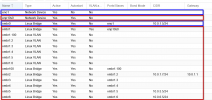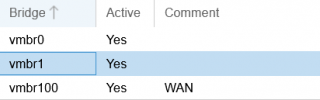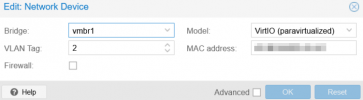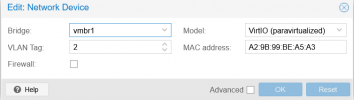Hello Community,
i'm new to Proxmox and i startet with it a few weeks ago.
I've migratet a few VMs from ESX to proxmox. After a misconfiguration in Bios and an Reset, i've the Problem that the interface isn't reachable any more.
But only on one LAN Socket.
Normally i use only the enp10s0 and everything works fine, except the Web Interface.
I've splittet the Network in a few vlan, and my PC is in vlan 2 - vmbr2.
vmbr100 is the Internet Port. The traffic from my pc is routet via vmbr2 (Gateway 10.0.1.1) over the vmbr1.100 and is ok. If i connect the eno1 in the switch Port with the VLAN ID 2 (vmbr1.2) the interface is reachable on both adresses (10.0.1.5 and 10.0.1.7).
Does anybody have an idea?
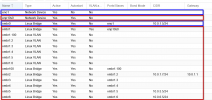
i'm new to Proxmox and i startet with it a few weeks ago.
I've migratet a few VMs from ESX to proxmox. After a misconfiguration in Bios and an Reset, i've the Problem that the interface isn't reachable any more.
But only on one LAN Socket.
Normally i use only the enp10s0 and everything works fine, except the Web Interface.
I've splittet the Network in a few vlan, and my PC is in vlan 2 - vmbr2.
vmbr100 is the Internet Port. The traffic from my pc is routet via vmbr2 (Gateway 10.0.1.1) over the vmbr1.100 and is ok. If i connect the eno1 in the switch Port with the VLAN ID 2 (vmbr1.2) the interface is reachable on both adresses (10.0.1.5 and 10.0.1.7).
Does anybody have an idea?