Hi all,
Long time lurker here...
I am running into an issue with random network hangs, console connections will just idle and need to be refreshed etc.
I checked into the dmesg, and i see these messages over and over, every few seconds:
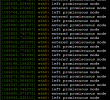
I have checked out some similar threads on reddit and here, with the same messages...most of them say that there are remnants of an old interface named eth0 in their config.
I have checked mine out, and I don't see that so now I am lost as to what to check next.
GUI Network Config:
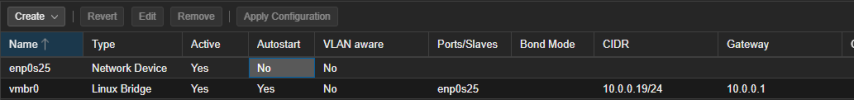
/etc/network/interfaces contents:
/etc/systemd/networkd.conf contents:
Where else can I look for this phantom interface?
Other information:
System:
In terms of PCIe devices, there is one NIC that is currently unaccounted for, a 2.5GbE single port Realtek I installed in case I wanted to play around with a dedicated connection later on - here is lspci output for the non CPU/PCH devices:
Is it possible it is that Realtek device? How can I see what eth0 is linked to? I don't see it in either ip addr or ifconfig -a. I do see that the numbered list in ip addr skips the number (2), but I'm not sure how to look up what that entry might be? Or if its normal...
ip addr:
Thanks in advance if there is any guidance you can provide!
-Dan
Long time lurker here...
I am running into an issue with random network hangs, console connections will just idle and need to be refreshed etc.
I checked into the dmesg, and i see these messages over and over, every few seconds:
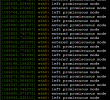
I have checked out some similar threads on reddit and here, with the same messages...most of them say that there are remnants of an old interface named eth0 in their config.
I have checked mine out, and I don't see that so now I am lost as to what to check next.
GUI Network Config:
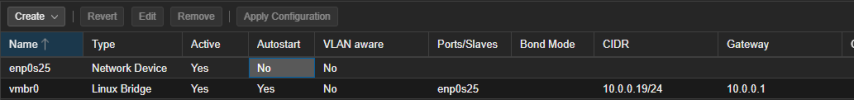
/etc/network/interfaces contents:
Code:
# network interface settings; autogenerated
# Please do NOT modify this file directly, unless you know what
# you're doing.
#
# If you want to manage parts of the network configuration manually,
# please utilize the 'source' or 'source-directory' directives to do
# so.
# PVE will preserve these directives, but will NOT read its network
# configuration from sourced files, so do not attempt to move any of
# the PVE managed interfaces into external files!
auto lo
iface lo inet loopback
iface enp0s25 inet manual
auto vmbr0
iface vmbr0 inet static
address 10.0.0.19/24
gateway 10.0.0.1
bridge-ports enp0s25
bridge-stp off
bridge-fd 0
source /etc/network/interfaces.d/*/etc/systemd/networkd.conf contents:
Code:
# This file is part of systemd.
#
# systemd is free software; you can redistribute it and/or modify it under the
# terms of the GNU Lesser General Public License as published by the Free
# Software Foundation; either version 2.1 of the License, or (at your option)
# any later version.
#
# Entries in this file show the compile time defaults. Local configuration
# should be created by either modifying this file, or by creating "drop-ins" in
# the networkd.conf.d/ subdirectory. The latter is generally recommended.
# Defaults can be restored by simply deleting this file and all drop-ins.
#
# See networkd.conf(5) for details.
[Network]
#SpeedMeter=no
#SpeedMeterIntervalSec=10sec
#ManageForeignRoutingPolicyRules=yes
#ManageForeignRoutes=yes
#RouteTable=
[DHCPv4]
#DUIDType=vendor
#DUIDRawData=
[DHCPv6]
#DUIDType=vendor
#DUIDRawData=Where else can I look for this phantom interface?
Other information:
System:
- Dell T5810
- Xeon e5-2680 v4 (14c/28t)
- 256GB DDR4
- 256GB SATA SSD local volume/boot drive
- (2) 4TB HDD in RAID1 (ZFS)
In terms of PCIe devices, there is one NIC that is currently unaccounted for, a 2.5GbE single port Realtek I installed in case I wanted to play around with a dedicated connection later on - here is lspci output for the non CPU/PCH devices:
Code:
01:00.0 Ethernet controller: Realtek Semiconductor Co., Ltd. RTL8125 2.5GbE Controller (rev 05)
02:00.0 VGA compatible controller: NVIDIA Corporation GP106GL [Quadro P2000] (rev a1)
02:00.1 Audio device: NVIDIA Corporation GP106 High Definition Audio Controller (rev a1)
03:00.0 VGA compatible controller: NVIDIA Corporation GP107GL [Quadro P600] (rev a1)
03:00.1 Audio device: NVIDIA Corporation GP107GL High Definition Audio Controller (rev a1)
05:00.0 PCI bridge: Texas Instruments XIO2001 PCI Express-to-PCI BridgeIs it possible it is that Realtek device? How can I see what eth0 is linked to? I don't see it in either ip addr or ifconfig -a. I do see that the numbered list in ip addr skips the number (2), but I'm not sure how to look up what that entry might be? Or if its normal...
ip addr:
Code:
1: lo: <LOOPBACK,UP,LOWER_UP> mtu 65536 qdisc noqueue state UNKNOWN group default qlen 1000
link/loopback 00:00:00:00:00:00 brd 00:00:00:00:00:00
inet 127.0.0.1/8 scope host lo
valid_lft forever preferred_lft forever
inet6 ::1/128 scope host noprefixroute
valid_lft forever preferred_lft forever
3: enp0s25: <BROADCAST,MULTICAST,UP,LOWER_UP> mtu 1500 qdisc pfifo_fast master vmbr0 state UP group default qlen 1000
link/ether 98:90:96:b5:57:21 brd ff:ff:ff:ff:ff:ff
4: vmbr0: <BROADCAST,MULTICAST,UP,LOWER_UP> mtu 1500 qdisc noqueue state UP group default qlen 1000
link/ether 98:90:96:b5:57:21 brd ff:ff:ff:ff:ff:ff
inet 10.0.0.19/24 scope global vmbr0
valid_lft forever preferred_lft forever
inet6 fe80::9a90:96ff:feb5:5721/64 scope link
valid_lft forever preferred_lft forever
5: veth501i0@if2: <BROADCAST,MULTICAST,UP,LOWER_UP> mtu 1500 qdisc noqueue master vmbr0 state UP group default qlen 1000
link/ether fe:c2:02:15:a1:b7 brd ff:ff:ff:ff:ff:ff link-netnsid 0
6: veth502i0@if2: <BROADCAST,MULTICAST,UP,LOWER_UP> mtu 1500 qdisc noqueue master vmbr0 state UP group default qlen 1000
link/ether fe:d2:43:bc:2c:b3 brd ff:ff:ff:ff:ff:ff link-netnsid 1
7: veth503i0@if2: <BROADCAST,MULTICAST,UP,LOWER_UP> mtu 1500 qdisc noqueue master vmbr0 state UP group default qlen 1000
link/ether fe:e2:e8:f1:00:d9 brd ff:ff:ff:ff:ff:ff link-netnsid 2
8: veth507i0@if2: <BROADCAST,MULTICAST,UP,LOWER_UP> mtu 1500 qdisc noqueue master vmbr0 state UP group default qlen 1000
link/ether fe:8a:e0:20:31:64 brd ff:ff:ff:ff:ff:ff link-netnsid 3
9: tap101i0: <BROADCAST,MULTICAST,PROMISC,UP,LOWER_UP> mtu 1500 qdisc pfifo_fast master vmbr0 state UNKNOWN group default qlen 1000
link/ether 3e:92:a0:38:a9:af brd ff:ff:ff:ff:ff:ff
10: veth504i0@if2: <BROADCAST,MULTICAST,UP,LOWER_UP> mtu 1500 qdisc noqueue master vmbr0 state UP group default qlen 1000
link/ether fe:66:fb:e6:a2:85 brd ff:ff:ff:ff:ff:ff link-netnsid 4
11: tap102i0: <BROADCAST,MULTICAST,PROMISC,UP,LOWER_UP> mtu 1500 qdisc pfifo_fast master fwbr102i0 state UNKNOWN group default qlen 1000
link/ether d2:5b:49:1b:55:98 brd ff:ff:ff:ff:ff:ff
12: fwbr102i0: <BROADCAST,MULTICAST,UP,LOWER_UP> mtu 1500 qdisc noqueue state UP group default qlen 1000
link/ether ea:67:79:35:86:ca brd ff:ff:ff:ff:ff:ff
13: fwpr102p0@fwln102i0: <BROADCAST,MULTICAST,UP,LOWER_UP> mtu 1500 qdisc noqueue master vmbr0 state UP group default qlen 1000
link/ether f2:e8:35:af:ca:eb brd ff:ff:ff:ff:ff:ff
14: fwln102i0@fwpr102p0: <BROADCAST,MULTICAST,UP,LOWER_UP> mtu 1500 qdisc noqueue master fwbr102i0 state UP group default qlen 1000
link/ether ea:67:79:35:86:ca brd ff:ff:ff:ff:ff:ff
15: tap103i0: <BROADCAST,MULTICAST,PROMISC,UP,LOWER_UP> mtu 1500 qdisc pfifo_fast master fwbr103i0 state UNKNOWN group default qlen 1000
link/ether f2:c5:14:0d:c1:1b brd ff:ff:ff:ff:ff:ff
16: fwbr103i0: <BROADCAST,MULTICAST,UP,LOWER_UP> mtu 1500 qdisc noqueue state UP group default qlen 1000
link/ether de:27:81:f5:1e:7c brd ff:ff:ff:ff:ff:ff
17: fwpr103p0@fwln103i0: <BROADCAST,MULTICAST,UP,LOWER_UP> mtu 1500 qdisc noqueue master vmbr0 state UP group default qlen 1000
link/ether ee:20:65:79:f0:90 brd ff:ff:ff:ff:ff:ff
18: fwln103i0@fwpr103p0: <BROADCAST,MULTICAST,UP,LOWER_UP> mtu 1500 qdisc noqueue master fwbr103i0 state UP group default qlen 1000
link/ether de:27:81:f5:1e:7c brd ff:ff:ff:ff:ff:ff
19: tap104i0: <BROADCAST,MULTICAST,PROMISC,UP,LOWER_UP> mtu 1500 qdisc pfifo_fast master fwbr104i0 state UNKNOWN group default qlen 1000
link/ether 72:aa:18:1e:12:e2 brd ff:ff:ff:ff:ff:ff
20: fwbr104i0: <BROADCAST,MULTICAST,UP,LOWER_UP> mtu 1500 qdisc noqueue state UP group default qlen 1000
link/ether 6a:6a:1a:6b:39:f1 brd ff:ff:ff:ff:ff:ff
21: fwpr104p0@fwln104i0: <BROADCAST,MULTICAST,UP,LOWER_UP> mtu 1500 qdisc noqueue master vmbr0 state UP group default qlen 1000
link/ether 36:d6:7f:aa:4f:c9 brd ff:ff:ff:ff:ff:ff
22: fwln104i0@fwpr104p0: <BROADCAST,MULTICAST,UP,LOWER_UP> mtu 1500 qdisc noqueue master fwbr104i0 state UP group default qlen 1000
link/ether 6a:6a:1a:6b:39:f1 brd ff:ff:ff:ff:ff:ff
23: veth505i0@if2: <BROADCAST,MULTICAST,UP,LOWER_UP> mtu 1500 qdisc noqueue master vmbr0 state UP group default qlen 1000
link/ether fe:89:65:bb:20:47 brd ff:ff:ff:ff:ff:ff link-netnsid 5
24: veth506i0@if2: <BROADCAST,MULTICAST,UP,LOWER_UP> mtu 1500 qdisc noqueue master vmbr0 state UP group default qlen 1000
link/ether fe:2e:72:f4:47:c1 brd ff:ff:ff:ff:ff:ff link-netnsid 6Thanks in advance if there is any guidance you can provide!
-Dan

