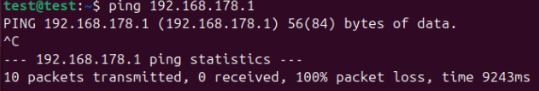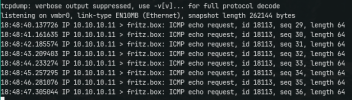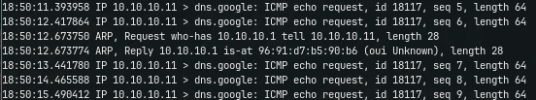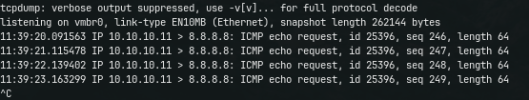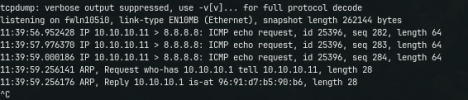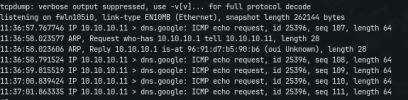Hello everyone,
I've been struggling to setup my network for the last days and I can't figure out the problem. I want to have a private subnet for my VMs (10.10.10.0/24), the machines should be able to access the internet but do not need to be accessible from outside.
I have a Proxmox 8.1.10 installation with this /etc/network/interfaces:
In my Ubuntu (24.04LTS) i configured the IP address (10.10.10.11) and added a route to the host.
I can ping the gateways (10.10.10.1 and 192.168.178.126), but I cannot reach the internet.
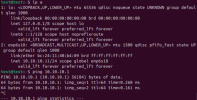
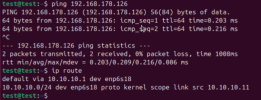
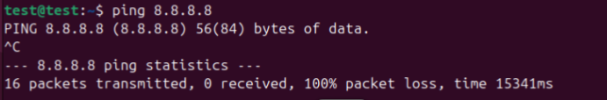
What do I miss?
I've been struggling to setup my network for the last days and I can't figure out the problem. I want to have a private subnet for my VMs (10.10.10.0/24), the machines should be able to access the internet but do not need to be accessible from outside.
I have a Proxmox 8.1.10 installation with this /etc/network/interfaces:
Code:
source /etc/network/interfaces.d/*
auto lo
iface lo inet loopback
auto enp1s0
iface enp1s0 inet static
address 192.168.178.126/24
gateway 192.168.178.1
iface enp2s0 inet manual
auto vmbr0
iface vmbr0 inet static
address 10.10.10.1/24
bridge-ports none
bridge-stp off
bridge-fd 0
post-up echo 1 > /proc/sys/net/ipv4/ip_forward
post-up iptables -t nat -A POSTROUTING -s '10.10.10.0/24' -o enp1s0 -j MASQUERADE
post-up iptables -t raw -I PREROUTING -i fwbr+ -j CT --zone 1
post-down iptables -t nat -D POSTROUTING -s '10.10.10.0/24' -o enp1s0 -j MASQUERADE
post-down iptables -t raw -D PREROUTING -i fwbr+ -j CT --zone 1In my Ubuntu (24.04LTS) i configured the IP address (10.10.10.11) and added a route to the host.
I can ping the gateways (10.10.10.1 and 192.168.178.126), but I cannot reach the internet.
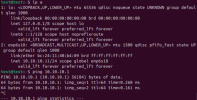
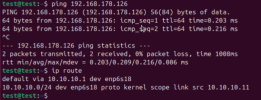
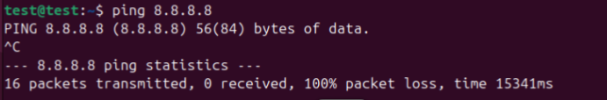
What do I miss?