noob here, but wanted to throw this out there see if anyone has any pointers.
I am running Proxmox on a Dell server, and have the following networking setup:

This works fine for me to connect to the server, I see it on my Unifi client list, all is good.
Now I have a VM running HomeAssistant. The VM needs to connect to 3 networks running on site. The main network (x.x.86.x), the VLAN 20 and VLAN 30
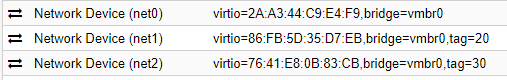
I could see all of the 3 devices in my Unifi client list, all in their respective VLANs. I have them set as static IP on the Unifi side, and all is good.
Until a week ago...
I had to restart the whole system, and when it came back up, only VLAN 30 is showing up on the Unifi, and I cannot ping 86 or 20.
I have been trying to work on this for the past week, trying all kind of stuff I am reading online and watching on YouTube, and still no luck.
I removed net0 and net1 from the VM and added them back with a new random MAC, still nothing.
I have no idea where to go from here. Any advice?
Any info you need, let me know.
EDIT: It would be helpful if anyone can figure out if the issue is Proxmox or Unifi so I can narrow down my debugging...
I am running Proxmox 7.2-7
I am running Proxmox on a Dell server, and have the following networking setup:

This works fine for me to connect to the server, I see it on my Unifi client list, all is good.
Now I have a VM running HomeAssistant. The VM needs to connect to 3 networks running on site. The main network (x.x.86.x), the VLAN 20 and VLAN 30
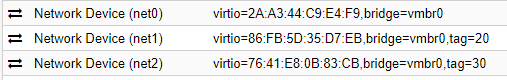
I could see all of the 3 devices in my Unifi client list, all in their respective VLANs. I have them set as static IP on the Unifi side, and all is good.
Until a week ago...
I had to restart the whole system, and when it came back up, only VLAN 30 is showing up on the Unifi, and I cannot ping 86 or 20.
I have been trying to work on this for the past week, trying all kind of stuff I am reading online and watching on YouTube, and still no luck.
I removed net0 and net1 from the VM and added them back with a new random MAC, still nothing.
I have no idea where to go from here. Any advice?
Any info you need, let me know.
EDIT: It would be helpful if anyone can figure out if the issue is Proxmox or Unifi so I can narrow down my debugging...
I am running Proxmox 7.2-7
Last edited:

