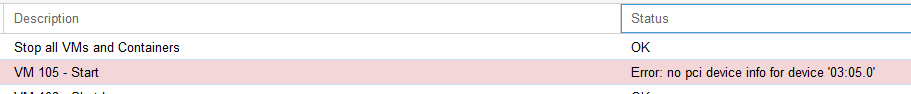Hello everyone!
I try to passthrough my SATA PCI controller to my VM.
But when I start vm with SATA PCI controller passthrough - proxmox networking fails.
I got working VM with GPU-passthrough enabled, It's works fine.
I try to add sata controller to /etc/modprobe.d/vfio.conf , but after reboot system doesnt use vfio-pci driver for my controller
I try to assign vfio driver via this commands:
It doesn't work..
I aslo check IOMMU groups :
My ethernet controller and sata controller in different IOMMU groups:
I try to passthrough device 03:05.0
My VM config:
My
/etc/default/grub
my /etc/modules
my
/etc/modprobe.d/vfio.conf
My Sata controller info for vfio
Working VM config (GPU passthrough):
My hardware:
What I do Wrong?
How to correct passthrough SATA controller?
I know, I can just passthrough harddrive via VIRTIO , but I need Hardware sata controller inside VM for some soft installed in guest OS.
I try to passthrough my SATA PCI controller to my VM.
But when I start vm with SATA PCI controller passthrough - proxmox networking fails.
I got working VM with GPU-passthrough enabled, It's works fine.
I try to add sata controller to /etc/modprobe.d/vfio.conf , but after reboot system doesnt use vfio-pci driver for my controller
Code:
root@proxmox-lab1:~# lspci -knn| grep -A2 03:05.0
03:05.0 RAID bus controller [0104]: Silicon Image, Inc. SiI 3114 [SATALink/SATARaid] Serial ATA Controller [1095:3114] (rev 02)
Subsystem: Silicon Image, Inc. SiI 3114 [SATALink/SATARaid] Serial ATA Controller [1095:7114]
Kernel driver in use: sata_silI try to assign vfio driver via this commands:
Code:
echo 0000:03:05.0 > /sys/bus/pci/drivers/sata_sil/unbind
echo 0000:03:05.0 > /sys/bus/pci/drivers/vfio-pci/bindI aslo check IOMMU groups :
Code:
/sys/kernel/iommu_groups/0/devices/0000:00:00.0
/sys/kernel/iommu_groups/1/devices/0000:00:04.0
/sys/kernel/iommu_groups/2/devices/0000:00:09.0
/sys/kernel/iommu_groups/3/devices/0000:00:11.0
/sys/kernel/iommu_groups/4/devices/0000:00:12.0
/sys/kernel/iommu_groups/4/devices/0000:00:12.2
/sys/kernel/iommu_groups/5/devices/0000:00:13.0
/sys/kernel/iommu_groups/5/devices/0000:00:13.2
/sys/kernel/iommu_groups/6/devices/0000:00:14.0
/sys/kernel/iommu_groups/7/devices/0000:00:14.1
/sys/kernel/iommu_groups/8/devices/0000:00:14.2
/sys/kernel/iommu_groups/9/devices/0000:00:14.3
/sys/kernel/iommu_groups/10/devices/0000:00:14.4
/sys/kernel/iommu_groups/10/devices/0000:03:05.0
/sys/kernel/iommu_groups/11/devices/0000:00:14.5
/sys/kernel/iommu_groups/12/devices/0000:00:15.0
/sys/kernel/iommu_groups/12/devices/0000:00:15.3
/sys/kernel/iommu_groups/12/devices/0000:04:00.0
/sys/kernel/iommu_groups/12/devices/0000:05:00.0
/sys/kernel/iommu_groups/13/devices/0000:00:16.0
/sys/kernel/iommu_groups/13/devices/0000:00:16.2
/sys/kernel/iommu_groups/14/devices/0000:01:00.0
/sys/kernel/iommu_groups/14/devices/0000:01:00.1
/sys/kernel/iommu_groups/15/devices/0000:02:00.0My ethernet controller and sata controller in different IOMMU groups:
Code:
03:05.0 RAID bus controller [0104]: Silicon Image, Inc. SiI 3114 [SATALink/SATARaid] Serial ATA Controller [1095:3114] (rev 02)
Subsystem: Silicon Image, Inc. SiI 3114 [SATALink/SATARaid] Serial ATA Controller [1095:7114]
Kernel driver in use: sata_sil
Kernel modules: sata_sil
04:00.0 SATA controller [0106]: ASMedia Technology Inc. ASM1062 Serial ATA Controller [1b21:0612] (rev 02)
Subsystem: ASMedia Technology Inc. ASM1062 Serial ATA Controller [1b21:1060]
Kernel driver in use: ahci
Kernel modules: ahci
05:00.0 Ethernet controller [0200]: Realtek Semiconductor Co., Ltd. RTL8111/8168/8411 PCI Express Gigabit Ethernet Controller [10ec:8168] (rev 06)
Subsystem: ASRock Incorporation Motherboard (one of many) [1849:8168]
Kernel driver in use: r8169
Kernel modules: r8169I try to passthrough device 03:05.0
My VM config:
Code:
args: -cpu 'host,-hypervisor,+kvm_pv_unhalt,+kvm_pv_eoi,hv_spinlocks=0x1fff,hv_vapic,hv_time,hv_reset,hv_vpindex,hv_runtime,hv_relaxed,kvm=off,hv_vendor_id=intel'
balloon: 0
boot: dcn
bootdisk: sata0
cores: 8
cpu: host,flags=+pcid;+spec-ctrl
ide2: none,media=cdrom
machine: q35
memory: 4096
name: sata
net0: e1000=AA:28:FD:3B:7A:AD,bridge=vmbr0
numa: 0
ostype: win10
sata0: Gold:vm-105-disk-1,size=32G
scsihw: megasas
smbios1: uuid=2622e266-5364-4dae-908e-3760e3d806e4,manufacturer=Asrock,product=970mpro3,version=9703,serial=3K1N212,sku=3K1N212,family=9703
sockets: 1
vga: std
hostpci0: 03:05My
/etc/default/grub
Code:
GRUB_DEFAULT=0
GRUB_TIMEOUT=5
GRUB_DISTRIBUTOR="Proxmox Virtual Environment"
GRUB_CMDLINE_LINUX_DEFAULT="quiet amd_iommu=on intremap=no_x2apic_optout pci.stub.ids=1b21:0612"
GRUB_CMDLINE_LINUX="root=ZFS=rpool/ROOT/pve-1 boot=zfs"
# Disable os-prober, it might add menu entries for each guest
GRUB_DISABLE_OS_PROBER=true
# Uncomment to enable BadRAM filtering, modify to suit your needs
# This works with Linux (no patch required) and with any kernel that obtains
# the memory map information from GRUB (GNU Mach, kernel of FreeBSD ...)
#GRUB_BADRAM="0x01234567,0xfefefefe,0x89abcdef,0xefefefef"
# Uncomment to disable graphical terminal (grub-pc only)
#GRUB_TERMINAL=console
# The resolution used on graphical terminal
# note that you can use only modes which your graphic card supports via VBE
# you can see them in real GRUB with the command `vbeinfo'
#GRUB_GFXMODE=640x480
# Uncomment if you don't want GRUB to pass "root=UUID=xxx" parameter to Linux
#GRUB_DISABLE_LINUX_UUID=true
# Disable generation of recovery mode menu entries
GRUB_DISABLE_RECOVERY="true"
# Uncomment to get a beep at grub start
#GRUB_INIT_TUNE="480 440 1"
Code:
vfio
vfio_iommu_type1
vfio_pci
vfio_virqfdmy
/etc/modprobe.d/vfio.conf
Code:
options vfio-pci ids=1002:67ff,1002:aae0,1095:3114 disable_vga=1My Sata controller info for vfio
Code:
lspci -n -s 03:05.0
03:05.0 0104: 1095:3114 (rev 02)Working VM config (GPU passthrough):
Code:
bios: ovmf
boot: dcn
bootdisk: sata0
cores: 8
cpu: host,hidden=1
efidisk0: Gold:vm-108-disk-2,size=128K
hostpci0: 01:00.0;01:00.1,pcie=1,x-vga=on
ide2: local:iso/virtio-win-0.1.141.iso,media=cdrom,size=309208K
machine: q35
memory: 8192
name: steam
net0: virtio=32:0A:9B:30:E0:5E,bridge=vmbr0
numa: 0
onboot: 1
ostype: win10
sata0: Gold:vm-108-disk-3,size=45G
scsihw: virtio-scsi-pci
smbios1: uuid=16fac416-c8b1-48f8-992e-07a079a9ad48
sockets: 1
vga: std
virtio1: Silver:vm-108-disk-1,cache=writeback,size=500G
Code:
pveversion
pve-manager/5.2-1/0fcd7879 (running kernel: 4.15.17-1-pve)My hardware:
Code:
dmidecode -t 2
# dmidecode 3.0
Getting SMBIOS data from sysfs.
SMBIOS 2.7 present.
Handle 0x0002, DMI type 2, 15 bytes
Base Board Information
Manufacturer: ASRock
Product Name: 970M Pro3
Version:
Serial Number: M80-B1005000766
Asset Tag:
Features:
Board is a hosting board
Board is replaceable
Location In Chassis:
Chassis Handle: 0x0003
Type: Motherboard
Contained Object Handles: 0
Code:
dmidecode -t 4
# dmidecode 3.0
Getting SMBIOS data from sysfs.
SMBIOS 2.7 present.
Handle 0x0004, DMI type 4, 42 bytes
Processor Information
Socket Designation: CPUSocket
Type: Central Processor
Family: FX
Manufacturer: AMD
ID: 20 0F 60 00 FF FB 8B 17
Signature: Family 21, Model 2, Stepping 0
Flags:
FPU (Floating-point unit on-chip)
VME (Virtual mode extension)
DE (Debugging extension)
PSE (Page size extension)
TSC (Time stamp counter)
MSR (Model specific registers)
PAE (Physical address extension)
MCE (Machine check exception)
CX8 (CMPXCHG8 instruction supported)
APIC (On-chip APIC hardware supported)
SEP (Fast system call)
MTRR (Memory type range registers)
PGE (Page global enable)
MCA (Machine check architecture)
CMOV (Conditional move instruction supported)
PAT (Page attribute table)
PSE-36 (36-bit page size extension)
CLFSH (CLFLUSH instruction supported)
MMX (MMX technology supported)
FXSR (FXSAVE and FXSTOR instructions supported)
SSE (Streaming SIMD extensions)
SSE2 (Streaming SIMD extensions 2)
HTT (Multi-threading)
Version: AMD FX(tm)-8320 Eight-Core Processor
Voltage: 1.4 V
External Clock: 200 MHz
Max Speed: 3500 MHz
Current Speed: 3500 MHz
Status: Populated, Enabled
Upgrade: Socket AM3
L1 Cache Handle: 0x0005
L2 Cache Handle: 0x0006
L3 Cache Handle: 0x0007
Serial Number: To Be Filled By O.E.M.
Asset Tag: To Be Filled By O.E.M.
Part Number: To Be Filled By O.E.M.
Core Count: 8
Core Enabled: 8
Thread Count: 8
Characteristics:
64-bit capableWhat I do Wrong?
How to correct passthrough SATA controller?
I know, I can just passthrough harddrive via VIRTIO , but I need Hardware sata controller inside VM for some soft installed in guest OS.
Last edited: