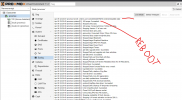I'm using my laptop as a proxmox server, it works like a charm, I just have one problem. When network cable is disconnected and reconnected I cannot get acces to the server again, it seams like the network do not reconnect? If I do a reboot it comes up running fine again, any good ideas?
BR
Tue
PS. complety newbee to proxmox
when I remove the powercord and til laptop runs on battery, I get attached error message, do that help anybody?
BR
Tue
PS. complety newbee to proxmox
when I remove the powercord and til laptop runs on battery, I get attached error message, do that help anybody?