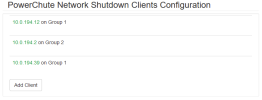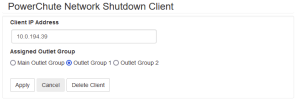root@jayne:~# nut-scanner -S -s 192.168.1.40 -e 192.168.1.50
Scanning SNMP bus.
/etc/snmp/snmp.conf: line 13: Error: No handlers regestered for type smartups2200.
net-snmp: 1 error(s) in config file(s)
Created directory: /var/lib/snmp/cert_indexes
/etc/snmp/snmp.conf: line 13: Error: No handlers regestered for type smartups2200.
/etc/snmp/snmp.conf: line 14: Warning: Unknown token: driver.
/etc/snmp/snmp.conf: line 15: Warning: Unknown token: port.
/etc/snmp/snmp.conf: line 16: Warning: Unknown token: community.
/etc/snmp/snmp.conf: line 17: Warning: Unknown token: snmp_version.
/etc/snmp/snmp.conf: line 18: Warning: Unknown token: pollfreq.
net-snmp: 1 error(s) in config file(s)
[nutdev1]
driver = "snmp-ups"
port = "192.168.1.47"
desc = "Smart-UPS 2200"
mibs = "apcc"
community = "public"
[nutdev2]
driver = "snmp-ups"
port = "192.168.1.47"
desc = "APC"
mibs = "ietf"
community = "public"
" If your APC NW-attached UPS is found with the above (4.), you are good-to-go."
Not really - we're just getting started. This is where I'm hung up, the actual configuration.
This is what I have in /etc/nut/nut.conf
driver = snmp-ups
port = 192.168.1.47
community = public
snmp_version = v1
pollfreq = 15
desc = "smartups2200"
Beyond this, the link you provided is built around a USB connection, which again is where I'm stumbling because I don't have a usb connection. How can I test?
Scanning SNMP bus.
/etc/snmp/snmp.conf: line 13: Error: No handlers regestered for type smartups2200.
net-snmp: 1 error(s) in config file(s)
Created directory: /var/lib/snmp/cert_indexes
/etc/snmp/snmp.conf: line 13: Error: No handlers regestered for type smartups2200.
/etc/snmp/snmp.conf: line 14: Warning: Unknown token: driver.
/etc/snmp/snmp.conf: line 15: Warning: Unknown token: port.
/etc/snmp/snmp.conf: line 16: Warning: Unknown token: community.
/etc/snmp/snmp.conf: line 17: Warning: Unknown token: snmp_version.
/etc/snmp/snmp.conf: line 18: Warning: Unknown token: pollfreq.
net-snmp: 1 error(s) in config file(s)
[nutdev1]
driver = "snmp-ups"
port = "192.168.1.47"
desc = "Smart-UPS 2200"
mibs = "apcc"
community = "public"
[nutdev2]
driver = "snmp-ups"
port = "192.168.1.47"
desc = "APC"
mibs = "ietf"
community = "public"
" If your APC NW-attached UPS is found with the above (4.), you are good-to-go."
Not really - we're just getting started. This is where I'm hung up, the actual configuration.
This is what I have in /etc/nut/nut.conf
driver = snmp-ups
port = 192.168.1.47
community = public
snmp_version = v1
pollfreq = 15
desc = "smartups2200"
Beyond this, the link you provided is built around a USB connection, which again is where I'm stumbling because I don't have a usb connection. How can I test?