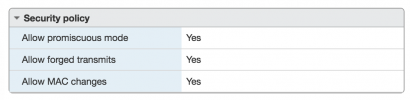Hi
Setting Proxmox VE up as a test for 2 customers, who are considering this option on RMOs.
I've created 2 VMs in my vSphere environment, and installed these as Proxmox hosts in a cluster - works like a charm.
(The Proxmox hosts get their IP info from DHCP server in our demolab.)
But when I create Proxmox VMs and LXCs, I cannot use DHCP - they're unable to get a DHCP address.
I tried setting a static IP configuration. I can ping localhost and the Proxmox host running the VM, but nothing beyond that.
This is probably because it is a nested install, but I'd really like to get it working, as I can then spin-up the demo whenever I need it.
The Proxmox hosts (vSphere VMs) are using VMXNET3 vNICs and IP information assigned via DHCP
Here is the /etc/network/interfaces content:
auto lo
iface lo inet loopback
iface ens160 inet manual
auto vmbr0
iface vmbr0 inet static
address 1xx.8.2.40/21
gateway 1xx.8.0.1
bridge-ports ens160
bridge-stp off
bridge-fd 0
It is probably something simple - I'm not used to Linux bridges
Thanks for any help
Setting Proxmox VE up as a test for 2 customers, who are considering this option on RMOs.
I've created 2 VMs in my vSphere environment, and installed these as Proxmox hosts in a cluster - works like a charm.
(The Proxmox hosts get their IP info from DHCP server in our demolab.)
But when I create Proxmox VMs and LXCs, I cannot use DHCP - they're unable to get a DHCP address.
I tried setting a static IP configuration. I can ping localhost and the Proxmox host running the VM, but nothing beyond that.
This is probably because it is a nested install, but I'd really like to get it working, as I can then spin-up the demo whenever I need it.
The Proxmox hosts (vSphere VMs) are using VMXNET3 vNICs and IP information assigned via DHCP
Here is the /etc/network/interfaces content:
auto lo
iface lo inet loopback
iface ens160 inet manual
auto vmbr0
iface vmbr0 inet static
address 1xx.8.2.40/21
gateway 1xx.8.0.1
bridge-ports ens160
bridge-stp off
bridge-fd 0
It is probably something simple - I'm not used to Linux bridges
Thanks for any help