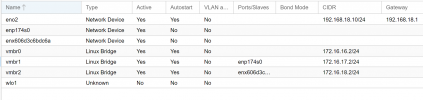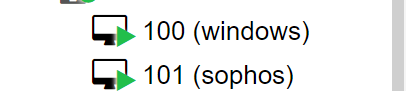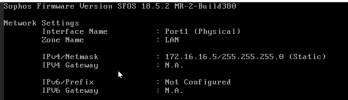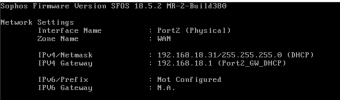Dear Admin,
I am trying to setup below and struggling around the network configuration.
How to access the Proxmos VE once I connect it to Internet modem and the network configuration for vmbr0 and vmbr1. Please advise.
I am trying to setup below and struggling around the network configuration.
- Setup Sohpos XG Firewall with WAN and LAN
- PiHole DNS
- Extend the LAN Network to Wifi Router for DHCP
How to access the Proxmos VE once I connect it to Internet modem and the network configuration for vmbr0 and vmbr1. Please advise.