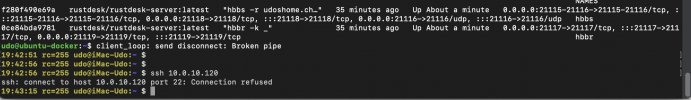I am having strange behaviour after installing 7.3-3 from scratch on Lenovo Thinkcentre M900.
After installing docker in a LXC or VM i get kicked out of the LXC.
I can reproduce that with different distros. First i tried Ubuntu and with Rockylinux the same.
I am logged in via ssh and get kicked out with "client_loop: send disconnect: Broken pipe". When retrying to relogin , "ssh: connect to host 10.0.10.120 port 22: Connection refused". And now comes the fun, after nmap -sS 10.0.10.120 i am able to relogin.
Nested and keyctl is hocked.
See attached screenshot. Can someone explain that to me?
Ok, same problem with 7.2-3. What am i doing wrong?
After installing docker in a LXC or VM i get kicked out of the LXC.
I can reproduce that with different distros. First i tried Ubuntu and with Rockylinux the same.
I am logged in via ssh and get kicked out with "client_loop: send disconnect: Broken pipe". When retrying to relogin , "ssh: connect to host 10.0.10.120 port 22: Connection refused". And now comes the fun, after nmap -sS 10.0.10.120 i am able to relogin.
Nested and keyctl is hocked.
See attached screenshot. Can someone explain that to me?
Ok, same problem with 7.2-3. What am i doing wrong?