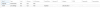network problem
- Thread starter ice2ice
- Start date
You are using an out of date browser. It may not display this or other websites correctly.
You should upgrade or use an alternative browser.
You should upgrade or use an alternative browser.
Hi,
Please post your network configuration
Please post your network configuration
cat /etc/network/interfaces and output of command ip a also qm config <VMID>it's for proxmox :
iface lo inet loopback
iface enp0s20 inet manual
auto vmbr0
iface vmbr0 inet static
address **.**.*.*** (i hide my ip)
netmask 255.255.255.0
gateway **.**.*.* (hide it too)
bridge_ports enp0s20
bridge_stp off
bridge_fd 0
ip a :
1: lo: <LOOPBACK,UP,LOWER_UP> mtu 65536 qdisc noqueue state UNKNOWN group default qlen 1000
link/loopback 00:00:00:00:00:00 brd 00:00:00:00:00:00
inet 127.0.0.1/8 scope host lo
valid_lft forever preferred_lft forever
inet6 ::1/128 scope host
valid_lft forever preferred_lft forever
2: enp0s20: <BROADCAST,MULTICAST,UP,LOWER_UP> mtu 1500 qdisc mq master vmbr0 state UP group default qlen 1000
link/ether 00:07:cb:0b:80:62 brd ff:ff:ff:ff:ff:ff
3: vmbr0: <BROADCAST,MULTICAST,UP,LOWER_UP> mtu 1500 qdisc noqueue state UP group default qlen 1000
link/ether 00:07:cb:0b:80:62 brd ff:ff:ff:ff:ff:ff
inet xx.xx.x.xxx/24 brd xx.xx.x.255 scope global vmbr0
valid_lft forever preferred_lft forever
inet6 fe80::207:cbff:fe0b:8062/64 scope link
valid_lft forever preferred_lft forever
8: tap100i0: <BROADCAST,MULTICAST,PROMISC,UP,LOWER_UP> mtu 1500 qdisc pfifo_fast state UNKNOWN group default qlen 1000
link/ether 12:99:ab:53:86:cb brd ff:ff:ff:ff:ff:ff
qm config <VMID> :
-bash: syntax error near unexpected token `newline'
and in the VM console it tell me that:

ip a :

qm config <VMID> :
-bash: syntax error near unexpected token `newline'
thanks for your help
iface lo inet loopback
iface enp0s20 inet manual
auto vmbr0
iface vmbr0 inet static
address **.**.*.*** (i hide my ip)
netmask 255.255.255.0
gateway **.**.*.* (hide it too)
bridge_ports enp0s20
bridge_stp off
bridge_fd 0
ip a :
1: lo: <LOOPBACK,UP,LOWER_UP> mtu 65536 qdisc noqueue state UNKNOWN group default qlen 1000
link/loopback 00:00:00:00:00:00 brd 00:00:00:00:00:00
inet 127.0.0.1/8 scope host lo
valid_lft forever preferred_lft forever
inet6 ::1/128 scope host
valid_lft forever preferred_lft forever
2: enp0s20: <BROADCAST,MULTICAST,UP,LOWER_UP> mtu 1500 qdisc mq master vmbr0 state UP group default qlen 1000
link/ether 00:07:cb:0b:80:62 brd ff:ff:ff:ff:ff:ff
3: vmbr0: <BROADCAST,MULTICAST,UP,LOWER_UP> mtu 1500 qdisc noqueue state UP group default qlen 1000
link/ether 00:07:cb:0b:80:62 brd ff:ff:ff:ff:ff:ff
inet xx.xx.x.xxx/24 brd xx.xx.x.255 scope global vmbr0
valid_lft forever preferred_lft forever
inet6 fe80::207:cbff:fe0b:8062/64 scope link
valid_lft forever preferred_lft forever
8: tap100i0: <BROADCAST,MULTICAST,PROMISC,UP,LOWER_UP> mtu 1500 qdisc pfifo_fast state UNKNOWN group default qlen 1000
link/ether 12:99:ab:53:86:cb brd ff:ff:ff:ff:ff:ff
qm config <VMID> :
-bash: syntax error near unexpected token `newline'
and in the VM console it tell me that:

ip a :

qm config <VMID> :
-bash: syntax error near unexpected token `newline'
thanks for your help
ok i found it :
agent: 1
bootdisk: scsi0
cores: 2
ide2: local:iso/ubuntu-18.04.4-live-server-amd64.iso,media=cdrom
memory: 2176
name: vestacp
net0: virtio=00:07:CB:0B:80:62,bridge=vmbr1,firewall=1
numa: 0
ostype: l26
scsi0: local:100/vm-100-disk-0.qcow2,size=50G
scsihw: virtio-scsi-pci
smbios1: uuid=a6ca22e8-b779-4246-89ab-3f7ca030a27b
sockets: 1
vmgenid: c0855fed-9069-490b-ad21-9664b1f4d043
agent: 1
bootdisk: scsi0
cores: 2
ide2: local:iso/ubuntu-18.04.4-live-server-amd64.iso,media=cdrom
memory: 2176
name: vestacp
net0: virtio=00:07:CB:0B:80:62,bridge=vmbr1,firewall=1
numa: 0
ostype: l26
scsi0: local:100/vm-100-disk-0.qcow2,size=50G
scsihw: virtio-scsi-pci
smbios1: uuid=a6ca22e8-b779-4246-89ab-3f7ca030a27b
sockets: 1
vmgenid: c0855fed-9069-490b-ad21-9664b1f4d043
That's your host network configuration, which looks like it is set up correctly. You want to edit your VM's network configruation which is found by clicking your VM on the side panel and then clicking "Hardware". A page will show up with a list of components. Click "Network Device"
and edit it. Change the bridge from vmbr1 to vmbr0.
Then run the command
and edit it. Change the bridge from vmbr1 to vmbr0.
Then run the command
qm config <VMID> on your host machine. The bridge setting should show vmbr0. Then test and see if your VM can connect to your network.and the ip is correct an matching the network you have.
do you have a dhcp server to give ip - or do you have a fix ip in the VMs?
do you have a dhcp server to give ip - or do you have a fix ip in the VMs?
is ok thank you for help 
cat >> /etc/network/interfaces <<EOF
auto vmbr1
iface vmbr1 inet static
address 192.168.1.1
netmask 24
bridge-ports none
bridge-stp off
bridge-fd 0
post-up echo 1 > /proc/sys/net/ipv4/ip_forward
post-up iptables -t nat -A POSTROUTING -s '192.168.1.0/24' -o vmbr0 -j MASQUERADE
post-down iptables -t nat -D POSTROUTING -s '192.168.1.0/24' -o vmbr0 -j MASQUERADE
EOF
cat >> /etc/network/interfaces <<EOF
auto vmbr1
iface vmbr1 inet static
address 192.168.1.1
netmask 24
bridge-ports none
bridge-stp off
bridge-fd 0
post-up echo 1 > /proc/sys/net/ipv4/ip_forward
post-up iptables -t nat -A POSTROUTING -s '192.168.1.0/24' -o vmbr0 -j MASQUERADE
post-down iptables -t nat -D POSTROUTING -s '192.168.1.0/24' -o vmbr0 -j MASQUERADE
EOF
to use a address like this address 192.168.1.1 is strange normal would be a *.1 the Gateway but if it works