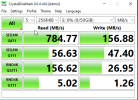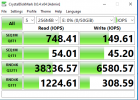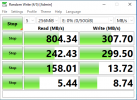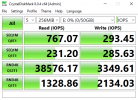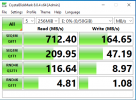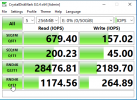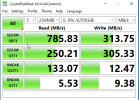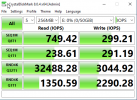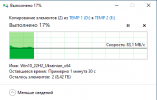For several weeks now, I've been struggling to improve the performance of ceph on 3 nodes. Each node has 4 disks of 6 TB. + one NVME 1 TB where Rocksdb / Wal are taken out. I can't seem to get ceph to run fast enough.
Below are my config files and test results:
pveversion -v
ceph.conf
crushmap
interfaces
hdparm -tT --direct /dev/sdX
lspci
When testing, the exchange rate between nodes does not rise above 1-1.5 Gbps
ethtool -g -k -a
What is the optimal testing mechanism? I am using the following commands:
Maybe I'm testing wrong? Or does it still need to be optimized somehow?
Below are my config files and test results:
pveversion -v
Code:
proxmox-ve: 7.4-1 (running kernel: 5.15.107-2-pve)
pve-manager: 7.4-3 (running version: 7.4-3/9002ab8a)
pve-kernel-5.15: 7.4-3
pve-kernel-5.15.107-2-pve: 5.15.107-2
ceph: 17.2.6-pve1
ceph-fuse: 17.2.6-pve1
corosync: 3.1.7-pve1
criu: 3.15-1+pve-1
glusterfs-client: 9.2-1
ifupdown2: 3.1.0-1+pmx4
ksm-control-daemon: 1.4-1
libjs-extjs: 7.0.0-1
libknet1: 1.24-pve2
libproxmox-acme-perl: 1.4.4
libproxmox-backup-qemu0: 1.3.1-1
libproxmox-rs-perl: 0.2.1
libpve-access-control: 7.4-3
libpve-apiclient-perl: 3.2-1
libpve-common-perl: 7.4-1
libpve-guest-common-perl: 4.2-4
libpve-http-server-perl: 4.2-3
libpve-rs-perl: 0.7.6
libpve-storage-perl: 7.4-2
libspice-server1: 0.14.3-2.1
lvm2: 2.03.11-2.1
lxc-pve: 5.0.2-2
lxcfs: 5.0.3-pve1
novnc-pve: 1.4.0-1
openvswitch-switch: 2.15.0+ds1-2+deb11u4
proxmox-backup-client: 2.4.2-1
proxmox-backup-file-restore: 2.4.2-1
proxmox-kernel-helper: 7.4-1
proxmox-mail-forward: 0.1.1-1
proxmox-mini-journalreader: 1.3-1
proxmox-widget-toolkit: 3.7.0
pve-cluster: 7.3-3
pve-container: 4.4-3
pve-docs: 7.4-2
pve-edk2-firmware: 3.20230228-2
pve-firewall: 4.3-2
pve-firmware: 3.6-5
pve-ha-manager: 3.6.1
pve-i18n: 2.12-1
pve-qemu-kvm: 7.2.0-8
pve-xtermjs: 4.16.0-1
qemu-server: 7.4-3
smartmontools: 7.2-pve3
spiceterm: 3.2-2
swtpm: 0.8.0~bpo11+3
vncterm: 1.7-1
zfsutils-linux: 2.1.11-pve1ceph.conf
Code:
[global]
auth_client_required = cephx
auth_cluster_required = cephx
auth_service_required = cephx
cluster_network = 10.50.251.0/24
fsid = 7d00b675-2f1e-47ff-a71c-b95d1745bc39
mon_allow_pool_delete = true
mon_host = 10.50.250.1 10.50.250.2 10.50.250.3
ms_bind_ipv4 = true
ms_bind_ipv6 = false
osd_pool_default_min_size = 2
osd_pool_default_size = 3
public_network = 10.50.250.0/24
[client]
keyring = /etc/pve/priv/$cluster.$name.keyring
[mon.nd01]
public_addr = 10.50.250.1
[mon.nd02]
public_addr = 10.50.250.2
[mon.nd03]
public_addr = 10.50.250.3crushmap
Code:
# begin crush map
tunable choose_local_tries 0
tunable choose_local_fallback_tries 0
tunable choose_total_tries 50
tunable chooseleaf_descend_once 1
tunable chooseleaf_vary_r 1
tunable chooseleaf_stable 1
tunable straw_calc_version 1
tunable allowed_bucket_algs 54
# devices
device 0 osd.0 class hdd
device 1 osd.1 class hdd
device 2 osd.2 class hdd
device 3 osd.3 class hdd
device 4 osd.4 class hdd
device 5 osd.5 class hdd
device 6 osd.6 class hdd
device 7 osd.7 class hdd
device 8 osd.8 class hdd
device 9 osd.9 class hdd
device 10 osd.10 class hdd
device 11 osd.11 class hdd
# types
type 0 osd
type 1 host
type 2 chassis
type 3 rack
type 4 row
type 5 pdu
type 6 pod
type 7 room
type 8 datacenter
type 9 zone
type 10 region
type 11 root
# buckets
host nd01 {
id -3 # do not change unnecessarily
id -2 class hdd # do not change unnecessarily
id -9 class nvme # do not change unnecessarily
# weight 22.70319
alg straw2
hash 0 # rjenkins1
item osd.0 weight 5.67580
item osd.1 weight 5.67580
item osd.2 weight 5.67580
item osd.3 weight 5.67580
}
host nd02 {
id -5 # do not change unnecessarily
id -4 class hdd # do not change unnecessarily
id -10 class nvme # do not change unnecessarily
# weight 22.70319
alg straw2
hash 0 # rjenkins1
item osd.4 weight 5.67580
item osd.5 weight 5.67580
item osd.6 weight 5.67580
item osd.7 weight 5.67580
}
host nd03 {
id -7 # do not change unnecessarily
id -6 class hdd # do not change unnecessarily
id -11 class nvme # do not change unnecessarily
# weight 22.70319
alg straw2
hash 0 # rjenkins1
item osd.8 weight 5.67580
item osd.9 weight 5.67580
item osd.10 weight 5.67580
item osd.11 weight 5.67580
}
root default {
id -1 # do not change unnecessarily
id -8 class hdd # do not change unnecessarily
id -12 class nvme # do not change unnecessarily
# weight 68.10956
alg straw2
hash 0 # rjenkins1
item nd01 weight 22.70319
item nd02 weight 22.70319
item nd03 weight 22.70319
}
# rules
rule replicated_rule {
id 0
type replicated
step take default
step chooseleaf firstn 0 type host
step emit
}
# end crush mapinterfaces
Code:
auto lo
iface lo inet loopback
auto eno1
iface eno1 inet manual
mtu 9216
auto eno2
iface eno2 inet manual
mtu 9216
auto mgmt
iface mgmt inet static
address 10.50.253.1/24
gateway 10.50.253.254
ovs_type OVSIntPort
ovs_bridge vmbr0
auto cluster
iface cluster inet static
address 10.50.252.1/24
ovs_type OVSIntPort
ovs_bridge vmbr0
ovs_mtu 9000
ovs_options tag=4043
auto cephcluster
iface cephcluster inet static
address 10.50.251.1/24
ovs_type OVSIntPort
ovs_bridge vmbr0
ovs_mtu 9000
ovs_options tag=4045
auto cephpublic
iface cephpublic inet static
address 10.50.250.1/24
ovs_type OVSIntPort
ovs_bridge vmbr0
ovs_mtu 9000
ovs_options tag=4053
auto bond0
iface bond0 inet manual
ovs_bonds eno1 eno2
ovs_type OVSBond
ovs_bridge vmbr0
ovs_mtu 9216
ovs_options lacp=active bond_mode=balance-tcp
auto vmbr0
iface vmbr0 inet manual
ovs_type OVSBridge
ovs_ports bond0 mgmt cluster cephcluster cephpublic
ovs_mtu 9216hdparm -tT --direct /dev/sdX
Code:
/dev/sda:
Timing O_DIRECT cached reads: 864 MB in 2.00 seconds = 431.80 MB/sec
SG_IO: bad/missing sense data, sb[]: 72 05 20 00 00 00 00 1c 02 06 00 00 cf 00 00 00 03 02 00 01 80 0e 00 00 00 00 00 00 00 00 00 00
Timing O_DIRECT disk reads: 738 MB in 3.00 seconds = 245.60 MB/sec
/dev/sdb:
Timing O_DIRECT cached reads: 856 MB in 2.00 seconds = 427.35 MB/sec
SG_IO: bad/missing sense data, sb[]: 72 05 20 00 00 00 00 1c 02 06 00 00 cf 00 00 00 03 02 00 01 80 0e 00 00 00 00 00 00 00 00 00 00
Timing O_DIRECT disk reads: 770 MB in 3.01 seconds = 256.21 MB/sec
/dev/sdc:
Timing O_DIRECT cached reads: 868 MB in 2.00 seconds = 434.24 MB/sec
SG_IO: bad/missing sense data, sb[]: 72 05 20 00 00 00 00 1c 02 06 00 00 cf 00 00 00 03 02 00 01 80 0e 00 00 00 00 00 00 00 00 00 00
Timing O_DIRECT disk reads: 752 MB in 3.00 seconds = 250.44 MB/sec
/dev/sdd:
Timing O_DIRECT cached reads: 860 MB in 2.00 seconds = 429.65 MB/sec
SG_IO: bad/missing sense data, sb[]: 72 05 20 00 00 00 00 1c 02 06 00 00 cf 00 00 00 03 02 00 01 80 0e 00 00 00 00 00 00 00 00 00 00
Timing O_DIRECT disk reads: 762 MB in 3.00 seconds = 253.97 MB/sec
/dev/nvme0n1:
Timing O_DIRECT cached reads: 4970 MB in 1.99 seconds = 2492.82 MB/sec
Timing O_DIRECT disk reads: 6850 MB in 3.00 seconds = 2283.01 MB/seclspci
Code:
03:00.0 Ethernet controller: Intel Corporation 82599ES 10-Gigabit SFI/SFP+ Network Connection (rev 01)
03:00.1 Ethernet controller: Intel Corporation 82599ES 10-Gigabit SFI/SFP+ Network Connection (rev 01)When testing, the exchange rate between nodes does not rise above 1-1.5 Gbps
ethtool -g -k -a
Code:
Ring parameters for eno1:
Pre-set maximums:
RX: 512
RX Mini: n/a
RX Jumbo: n/a
TX: 512
Current hardware settings:
RX: 512
RX Mini: n/a
RX Jumbo: n/a
TX: 512
Pause parameters for eno1:
Autonegotiate: off
RX: on
TX: on
Features for eno1:
rx-checksumming: on
tx-checksumming: on
tx-checksum-ipv4: off [fixed]
tx-checksum-ip-generic: on
tx-checksum-ipv6: off [fixed]
tx-checksum-fcoe-crc: on [fixed]
tx-checksum-sctp: on
scatter-gather: on
tx-scatter-gather: on
tx-scatter-gather-fraglist: off [fixed]
tcp-segmentation-offload: on
tx-tcp-segmentation: on
tx-tcp-ecn-segmentation: off [fixed]
tx-tcp-mangleid-segmentation: off
tx-tcp6-segmentation: on
generic-segmentation-offload: on
generic-receive-offload: on
large-receive-offload: off
rx-vlan-offload: on
tx-vlan-offload: on
ntuple-filters: off
receive-hashing: on
highdma: on [fixed]
rx-vlan-filter: on
vlan-challenged: off [fixed]
tx-lockless: off [fixed]
netns-local: off [fixed]
tx-gso-robust: off [fixed]
tx-fcoe-segmentation: on [fixed]
tx-gre-segmentation: on
tx-gre-csum-segmentation: on
tx-ipxip4-segmentation: on
tx-ipxip6-segmentation: on
tx-udp_tnl-segmentation: on
tx-udp_tnl-csum-segmentation: on
tx-gso-partial: on
tx-tunnel-remcsum-segmentation: off [fixed]
tx-sctp-segmentation: off [fixed]
tx-esp-segmentation: on
tx-udp-segmentation: on
tx-gso-list: off [fixed]
fcoe-mtu: off [fixed]
tx-nocache-copy: off
loopback: off [fixed]
rx-fcs: off [fixed]
rx-all: off
tx-vlan-stag-hw-insert: off [fixed]
rx-vlan-stag-hw-parse: off [fixed]
rx-vlan-stag-filter: off [fixed]
l2-fwd-offload: off
hw-tc-offload: off
esp-hw-offload: on
esp-tx-csum-hw-offload: on
rx-udp_tunnel-port-offload: off [fixed]
tls-hw-tx-offload: off [fixed]
tls-hw-rx-offload: off [fixed]
rx-gro-hw: off [fixed]
tls-hw-record: off [fixed]
rx-gro-list: off
macsec-hw-offload: off [fixed]
rx-udp-gro-forwarding: off
hsr-tag-ins-offload: off [fixed]
hsr-tag-rm-offload: off [fixed]
hsr-fwd-offload: off [fixed]
hsr-dup-offload: off [fixed]What is the optimal testing mechanism? I am using the following commands:
Code:
rbd bench --io-type write --io-size 4096 --io-threads 16 --io-total 1G --io-pattern seq ceph/test_image
bench type write io_size 4096 io_threads 16 bytes 1073741824 pattern sequential
elapsed: 5 ops: 262144 ops/sec: 46812 bytes/sec: 183 MiB/s
rbd bench --io-type write --io-size 4096 --io-threads 16 --io-total 1G --io-pattern rand ceph/test_image
bench type write io_size 4096 io_threads 16 bytes 1073741824 pattern random
elapsed: 58 ops: 262144 ops/sec: 4487.9 bytes/sec: 18 MiB/s
rbd bench --io-type read --io-size 4096 --io-threads 16 --io-total 1G --io-pattern seq ceph/test_image
bench type read io_size 4096 io_threads 16 bytes 1073741824 pattern sequential
elapsed: 36 ops: 262144 ops/sec: 7156.24 bytes/sec: 28 MiB/s
rbd bench --io-type read --io-size 4096 --io-threads 16 --io-total 1G --io-pattern rand ceph/test_image
bench type read io_size 4096 io_threads 16 bytes 1073741824 pattern random
elapsed: 133 ops: 262144 ops/sec: 1970.44 bytes/sec: 7.7 MiB/sMaybe I'm testing wrong? Or does it still need to be optimized somehow?
Last edited: