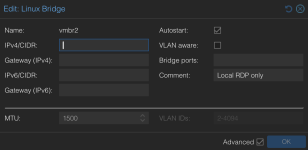Hello,
I would like to create a network interface for a specific VM under Windows 11 to be able to access it in RDP but this VM must not have access to the internet.
I found that if a create a Linux Bridge without IPv4 and IPv6 address it should work (and put a static IP in the VM), maybe I've made a mistake but it's not working for me.
How do you guys do this?
Thanks in advance.
I would like to create a network interface for a specific VM under Windows 11 to be able to access it in RDP but this VM must not have access to the internet.
I found that if a create a Linux Bridge without IPv4 and IPv6 address it should work (and put a static IP in the VM), maybe I've made a mistake but it's not working for me.
How do you guys do this?
Thanks in advance.