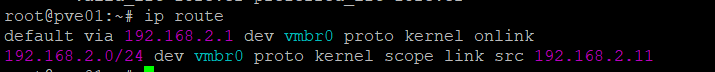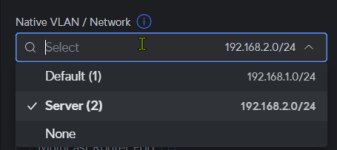Hello,
I am new to PROXMOX and want to try to set up my first VM.
Setup: I have two old DELL OptiPlex 7050 Micro to start with. Here some hardware details, if they are relevant:
https://www.dell.com/support/produc.../0-QkUzSWRReTgzd21odkpuZGlmMnhodz090/overview
Router is an Unifi Dream Machine Pro. I use a VLAN (192.168.2.x) for Proxmox Nodes. After the installation of a node, it gets the static IP 192.168.2.11.
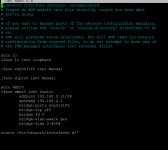
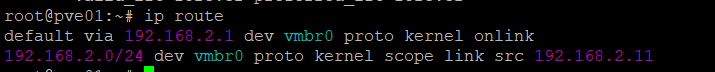
So far so good.
After creating my first VM (e. g. debian 13), upon booting the VM, the node is no longer accessible (neither SSH nor web gui). Here is the IP A, if that is helpful.
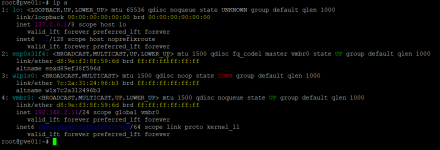
The VM gets an IP from my router within the 192.168.2.x range. But the node is not accessible.
As soon as I stop the VM via console, the node is accessible again. I do not know, what to do our change. I found a relating article to this:
https://pve.proxmox.com/wiki/PCI_Passthrough
But sinceI do not use any PCI or networking, that does not seem relevant for my case. The other forum articles were not helpful either (e. g. https://forum.proxmox.com/threads/web-gui-not-working.125693/).
Can anyone point my in the right direction? That would me most appreciated. Thanks!
Best regards
Joel
I am new to PROXMOX and want to try to set up my first VM.
Setup: I have two old DELL OptiPlex 7050 Micro to start with. Here some hardware details, if they are relevant:
https://www.dell.com/support/produc.../0-QkUzSWRReTgzd21odkpuZGlmMnhodz090/overview
Router is an Unifi Dream Machine Pro. I use a VLAN (192.168.2.x) for Proxmox Nodes. After the installation of a node, it gets the static IP 192.168.2.11.
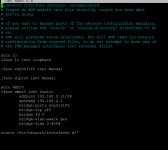
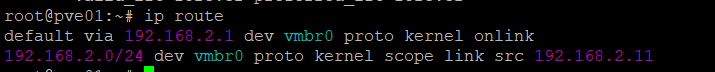
So far so good.
After creating my first VM (e. g. debian 13), upon booting the VM, the node is no longer accessible (neither SSH nor web gui). Here is the IP A, if that is helpful.
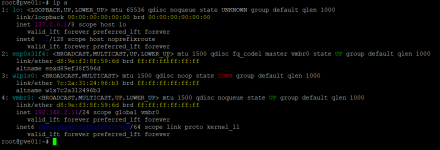
The VM gets an IP from my router within the 192.168.2.x range. But the node is not accessible.
As soon as I stop the VM via console, the node is accessible again. I do not know, what to do our change. I found a relating article to this:
https://pve.proxmox.com/wiki/PCI_Passthrough
But sinceI do not use any PCI or networking, that does not seem relevant for my case. The other forum articles were not helpful either (e. g. https://forum.proxmox.com/threads/web-gui-not-working.125693/).
Can anyone point my in the right direction? That would me most appreciated. Thanks!
Best regards
Joel