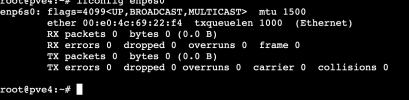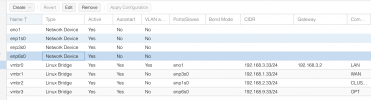CIao at all, I bought 3 tplink network cards model TG 3468 and tried to install on cluster nodes.
On a knot it works and on 2 no. It happens that after inserting the card then express on the only one available or the 16x on both computers the cards currently in production cease to work, that is, the links do not turn on. This happens before the operating system is loaded and after, and as if they were going into conflict as soon as the card is inserted on the bus then express 16 x. Only one of the three despite having inserted the card on the 16x available bus, everything works.
The models for which I have the defect is a Fujitsu TX 1310 M3 4 x Intel(R) Xeon(R) CPU E3-1225 v6 @ 3.30GHz (1 Socket) and the other an DELL t40 4 x Intel(R) Xeon(R) E-2224G CPU @ 3.50GHz (1 Socket) . In addition, in the system logs I did not find anything in particular as the cards are recognized but I exclude those already configured.
On a knot it works and on 2 no. It happens that after inserting the card then express on the only one available or the 16x on both computers the cards currently in production cease to work, that is, the links do not turn on. This happens before the operating system is loaded and after, and as if they were going into conflict as soon as the card is inserted on the bus then express 16 x. Only one of the three despite having inserted the card on the 16x available bus, everything works.
The models for which I have the defect is a Fujitsu TX 1310 M3 4 x Intel(R) Xeon(R) CPU E3-1225 v6 @ 3.30GHz (1 Socket) and the other an DELL t40 4 x Intel(R) Xeon(R) E-2224G CPU @ 3.50GHz (1 Socket) . In addition, in the system logs I did not find anything in particular as the cards are recognized but I exclude those already configured.