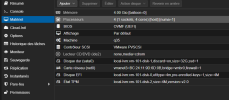Hello all,
I'm facing a problem regarding nested ESXi 8.0U2on a PVE 8.2-1. The installation of the ESXi went fine, I could set the Management IP from the console, I'm able to ping this management IP from a remote computer, but from the remote computer, I'm unable to connect to the ESXi management UI https://managementip/ui. If I enable ssh on ESXi the same problem, I can't connect on ESXi SSH.
Do you have any idea or advice ?
Below the PVE network settings :
--- /etc/network/interfaces 2025-02-28 18:21:29.479540450 +0100
+++ /etc/network/interfaces.new 2025-03-04 21:31:27.898123849 +0100
@@ -28,30 +28,11 @@
iface wlo1 inet manual
auto vmbr1
-iface vmbr1 inet manual
- bridge-ports none
- bridge-stp off
- bridge-fd 0
-#VLAN_MGT_0000
-
-auto vmbr2
-iface vmbr2 inet manual
- bridge-ports none
- bridge-stp off
- bridge-fd 0
-#VLAN_LCL_0010
-
-auto vmbr3
-iface vmbr3 inet static
+iface vmbr1 inet static
address 192.168.1.253/24
bridge-ports enp45s0
bridge-stp off
bridge-fd 0
#WAN_ACCESS
-auto VLAN_WAN_0050
-iface VLAN_WAN_0050 inet manual
- vlan-id 50
- vlan-raw-device vmbr0
-
source /etc/network/interfaces.d/*
The remote computer have the address 192.168.254.10/24
Attached the ESXi VM settings, and console.
Thanks
I'm facing a problem regarding nested ESXi 8.0U2on a PVE 8.2-1. The installation of the ESXi went fine, I could set the Management IP from the console, I'm able to ping this management IP from a remote computer, but from the remote computer, I'm unable to connect to the ESXi management UI https://managementip/ui. If I enable ssh on ESXi the same problem, I can't connect on ESXi SSH.
Do you have any idea or advice ?
Below the PVE network settings :
--- /etc/network/interfaces 2025-02-28 18:21:29.479540450 +0100
+++ /etc/network/interfaces.new 2025-03-04 21:31:27.898123849 +0100
@@ -28,30 +28,11 @@
iface wlo1 inet manual
auto vmbr1
-iface vmbr1 inet manual
- bridge-ports none
- bridge-stp off
- bridge-fd 0
-#VLAN_MGT_0000
-
-auto vmbr2
-iface vmbr2 inet manual
- bridge-ports none
- bridge-stp off
- bridge-fd 0
-#VLAN_LCL_0010
-
-auto vmbr3
-iface vmbr3 inet static
+iface vmbr1 inet static
address 192.168.1.253/24
bridge-ports enp45s0
bridge-stp off
bridge-fd 0
#WAN_ACCESS
-auto VLAN_WAN_0050
-iface VLAN_WAN_0050 inet manual
- vlan-id 50
- vlan-raw-device vmbr0
-
source /etc/network/interfaces.d/*
The remote computer have the address 192.168.254.10/24
Attached the ESXi VM settings, and console.
Thanks