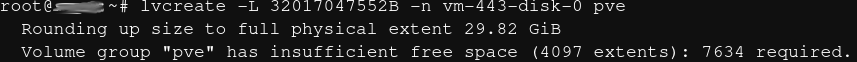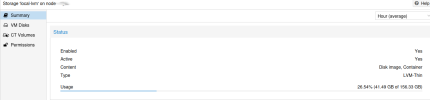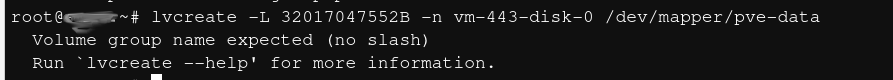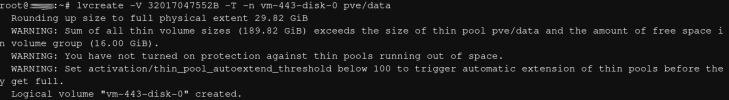Hello everyone,
I have a problem I cannot solve. I need to create a virtual disk the exact size of a physical one for technical reasons (it must match the hardware disk it was cloned from or the software inside will not work).
The space presented to the VM must be exactly 32017047552 bytes.
When I use 29GB I get this shown to the VM : 31138512896 bytes
When I set 30GB no good either : 32212254720 bytes
Command qm resize takes only MB or GB afaik.
How would I do this? Thank you.
I have a problem I cannot solve. I need to create a virtual disk the exact size of a physical one for technical reasons (it must match the hardware disk it was cloned from or the software inside will not work).
The space presented to the VM must be exactly 32017047552 bytes.
When I use 29GB I get this shown to the VM : 31138512896 bytes
When I set 30GB no good either : 32212254720 bytes
Command qm resize takes only MB or GB afaik.
How would I do this? Thank you.