I guess I need help on a zfs related matter. I had a disk failed on my raidz2 system. I removed the disk and put it offline afterwards. Current state of my zfs pool:
I have another disk called "ata-ST2000DM008-2UB102_WFL6G6CL" which I want to be the new disk replacing the OFFLINE one.
When I try to
I get the error message:
Why is it busy? What is the drive doing? It is not used by another pool (see output of zpool status).
In Proxmox disk manager I see the drive with serial 6CL in the ending as a zfs drive. whenever I wipe the disk a few seconds later it becomes a ZFS file automatically.
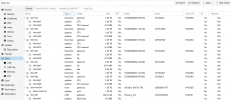
What am I missing? anyone can get me right on track on how I can replace the "OFFLINE" disk with my desired replacement disk?
Any help is highly and thankful appreciated.
Thank you
Code:
root@pve:~# zpool status
pool: tank
state: DEGRADED
status: One or more devices has been taken offline by the administrator.
Sufficient replicas exist for the pool to continue functioning in a
degraded state.
action: Online the device using 'zpool online' or replace the device with
'zpool replace'.
scan: scrub repaired 0B in 03:45:34 with 0 errors on Thu Aug 3 18:07:06 2023
config:
NAME STATE READ WRITE CKSUM
tank DEGRADED 0 0 0
raidz2-0 DEGRADED 0 0 0
ata-ST2000DM001-9YN164_Z2F0GPQR ONLINE 0 0 0
ata-ST2000DM001-1CH164_W1F4C8RS ONLINE 0 0 0
ata-ST2000DM008-2FR102_ZFL689C5 ONLINE 0 0 0
ata-ST2000DM008-2FR102_ZFL688AZ ONLINE 0 0 0
13319576177592327227 OFFLINE 0 0 0 was /dev/sdf1I have another disk called "ata-ST2000DM008-2UB102_WFL6G6CL" which I want to be the new disk replacing the OFFLINE one.
When I try to
Code:
zpool replace tank 13319576177592327227 ata-ST2000DM008-2UB102_WFL6G6CLI get the error message:
Code:
root@pve:~# zpool replace tank 13319576177592327227 ata-ST2000DM008-2UB102_WFL6G6CL
cannot replace 13319576177592327227 with ata-ST2000DM008-2UB102_WFL6G6CL: ata-ST2000DM008-2UB102_WFL6G6CL is busy, or device removal is in progressIn Proxmox disk manager I see the drive with serial 6CL in the ending as a zfs drive. whenever I wipe the disk a few seconds later it becomes a ZFS file automatically.
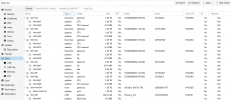
What am I missing? anyone can get me right on track on how I can replace the "OFFLINE" disk with my desired replacement disk?
Any help is highly and thankful appreciated.
Thank you
Last edited:

