Hallo,
We just changed internet provider (=new router, router ip,..) from the moment we changed I wasn't able to go on my server via the web interface.
If googled it, if tried multiple things like :
- Pinging 8.8.8.8 - got host unreachable
- Pinging other stuff - same output
- Updating host - unable to connect to the websites..
- Changing : /etc/network/interfaces
- Changing : /etc/network/interfaces
Both to what I could find in CMD:
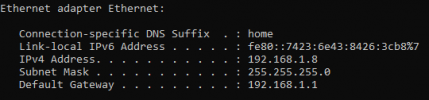
- Changing : the ip I used to get in the gui to the ipv4 (it was 192.168.0.232)
- Tried : /etc/init.d/networking restart
etc..
To be fair I don't understand what i'm doing or what I did.. So I think I fucked it up a bit.
My question know can I reset the full network things so the machine can detect the correct things himself? I have never had to change anything on my machine.
I would like it to do it himself the same way he does it in a fresh install.
Thnx,
David
We just changed internet provider (=new router, router ip,..) from the moment we changed I wasn't able to go on my server via the web interface.
If googled it, if tried multiple things like :
- Pinging 8.8.8.8 - got host unreachable
- Pinging other stuff - same output
- Updating host - unable to connect to the websites..
- Changing : /etc/network/interfaces
- Changing : /etc/network/interfaces
Both to what I could find in CMD:
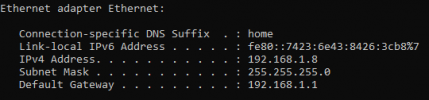
- Changing : the ip I used to get in the gui to the ipv4 (it was 192.168.0.232)
- Tried : /etc/init.d/networking restart
etc..
To be fair I don't understand what i'm doing or what I did.. So I think I fucked it up a bit.
My question know can I reset the full network things so the machine can detect the correct things himself? I have never had to change anything on my machine.
I would like it to do it himself the same way he does it in a fresh install.
Thnx,
David

