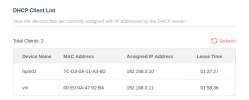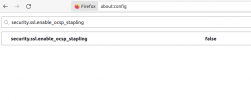curl -v -k https://192.168.0.13:8006
* Trying 192.168.0.13:8006...
* TCP_NODELAY set
* Connected to 192.168.0.13 (192.168.0.13) port 8006 (#0)
* ALPN, offering h2
* ALPN, offering http/1.1
* successfully set certificate verify locations:
* CAfile: /etc/ssl/certs/ca-certificates.crt
CApath: /etc/ssl/certs
* TLSv1.3 (OUT), TLS handshake, Client hello (1):
* TLSv1.3 (IN), TLS handshake, Server hello (2):
* TLSv1.3 (IN), TLS handshake, Encrypted Extensions (8):
* TLSv1.3 (IN), TLS handshake, Certificate (11):
* TLSv1.3 (IN), TLS handshake, CERT verify (15):
* TLSv1.3 (IN), TLS handshake, Finished (20):
* TLSv1.3 (OUT), TLS change cipher, Change cipher spec (1):
* TLSv1.3 (OUT), TLS handshake, Finished (20):
* SSL connection using TLSv1.3 / TLS_AES_256_GCM_SHA384
* ALPN, server did not agree to a protocol
* Server certificate:
* subject: OU=PVE Cluster Node; O=Proxmox Virtual Environment; CN=vm.dr.com
* start date: Feb 24 05:56:27 2023 GMT
* expire date: Feb 23 05:56:27 2025 GMT
* issuer: CN=Proxmox Virtual Environment; OU=c3c5846a-0ef0-4187-b3fe-bf0730f49c0e; O=PVE Cluster Manager CA
* SSL certificate verify result: unable to get local issuer certificate (20), continuing anyway.
> GET / HTTP/1.1
> Host: 192.168.0.13:8006
> User-Agent: curl/7.68.0
> Accept: */*
>
* TLSv1.3 (IN), TLS handshake, Newsession Ticket (4):
* TLSv1.3 (IN), TLS handshake, Newsession Ticket (4):
* old SSL session ID is stale, removing
* Mark bundle as not supporting multiuse
< HTTP/1.1 200 OK
< Cache-Control: max-age=0
< Connection: Keep-Alive
< Date: Tue, 28 Feb 2023 12:37:51 GMT
< Pragma: no-cache
< Server: pve-api-daemon/3.0
< Content-Length: 2215
< Content-Type: text/html; charset=utf-8
< Expires: Tue, 28 Feb 2023 12:37:51 GMT
<
<!DOCTYPE html>
<html>
<head>
<meta http-equiv="Content-Type" content="text/html; charset=utf-8" />
<meta http-equiv="X-UA-Compatible" content="IE=edge">
<meta name="viewport" content="width=device-width, initial-scale=1, maximum-scale=1, user-scalable=no">
<title>vm - Proxmox Virtual Environment</title>
<link rel="icon" sizes="128x128" href="/pve2/images/logo-128.png" />
<link rel="apple-touch-icon" sizes="128x128" href="/pve2/images/logo-128.png" />
<link rel="stylesheet" type="text/css" href="/pve2/ext6/theme-crisp/resources/theme-crisp-all.css?ver=7.0.0" />
<link rel="stylesheet" type="text/css" href="/pve2/ext6/crisp/resources/charts-all.css?ver=7.0.0" />
<link rel="stylesheet" type="text/css" href="/pve2/fa/css/font-awesome.css" />
<link rel="stylesheet" type="text/css" href="/pve2/css/ext6-pve.css?ver=7.3-3" />
<link rel="stylesheet" type="text/css" href="/pwt/css/ext6-pmx.css?ver=3.5.3" />
<script type='text/javascript'>function gettext(buf) { return buf; }</script>
<script type="text/javascript" src="/pve2/ext6/ext-all.js?ver=7.0.0"></script>
<script type="text/javascript" src="/pve2/ext6/charts.js?ver=7.0.0"></script>
<script type="text/javascript" src="/pve2/js/u2f-api.js"></script>
<script type="text/javascript" src="/qrcode.min.js"></script>
<script type="text/javascript">
Proxmox = {
Setup: { auth_cookie_name: 'PVEAuthCookie' },
defaultLang: 'en',
NodeName: 'vm',
UserName: '',
CSRFPreventionToken: 'null'
};
</script>
<script type="text/javascript" src="/proxmoxlib.js?ver=3.5.3"></script>
<script type="text/javascript" src="/pve2/js/pvemanagerlib.js?ver=7.3-3"></script>
<script type="text/javascript" src="/pve2/ext6/locale/locale-en.js?ver=7.0.0"></script>
<script type="text/javascript">
if (typeof(PVE) === 'undefined') PVE = {};
Ext.History.fieldid = 'x-history-field';
Ext.onReady(function() { Ext.create('PVE.StdWorkspace');});
</script>
</head>
<body>
<!-- Fields required for history management -->
<form id="history-form" class="x-hidden">
<input type="hidden" id="x-history-field"/>
</form>
</body>
</html>
* Connection #0 to host 192.168.0.13 left intact